Billing
This document goes over all of the Frequently Asked Questions that we have encountered for billing. If you do not find what you’re looking for, feel free to drop us a note via the chat option below or write to our Support team.
Free Plan and Trial
1. Which plan am I on when I sign-up?
When you sign-up, by default you will be on the Free Plan.
2. How do I activate trial for Pro or Enterprise Plan?
You can write to support@squadcast.com if you wish to activate a 2 weeks free trial on the Pro or Enterprise Plan.
SMS and Phone notifications
3. How can I enable SMS and Phone Calls for my account?
In an effort to stop misuse and protect our user accounts, we have introduced a quick verification system to enable Phone Calls and SMS for your Squadcast Organization.
If you can see this banner at the top of your Squadcast screen, you will need to verify your Squadcast account to enable Phone and SMS notifications.
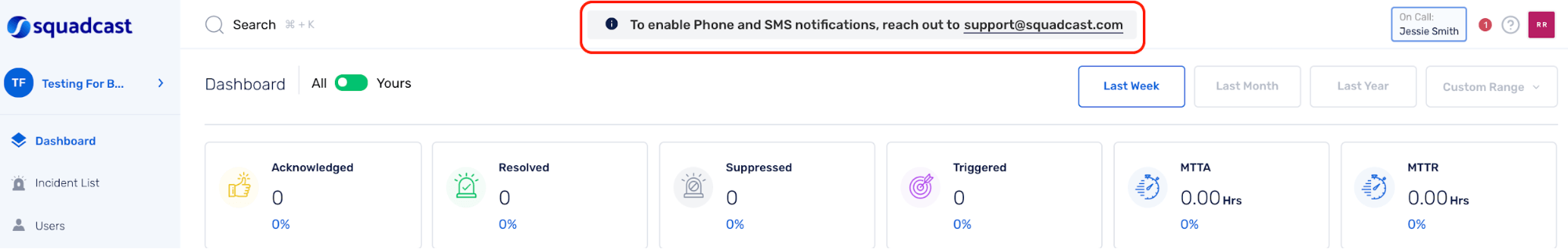
4. How many SMS and Calls do I get for free in the Free Plan?
In the Free Plan, only the first 100 notifications (SMS or Phone calls) are free. This is a one-time offering for the whole account. Once you exhaust this limit, you can receive only Email and mobile Push notifications.
5. Where can I see how many free SMS and Phone Calls are left in the Free Plan?
You can see how many free SMS & Phone Calls are left under the SMS Notifications & Phone-calls section of the Free plan.
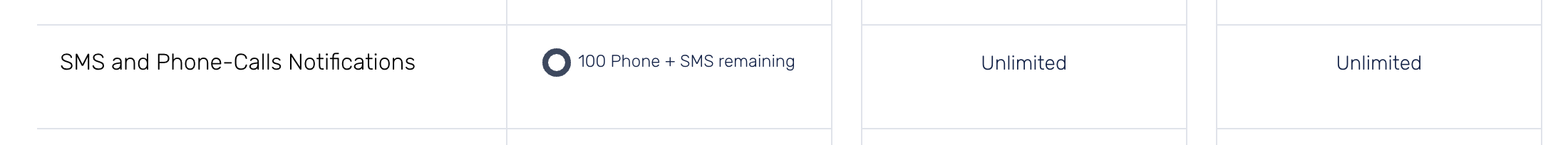
To understand your SMS and Phone Call consumption in more detail, login to the Billing Portal.
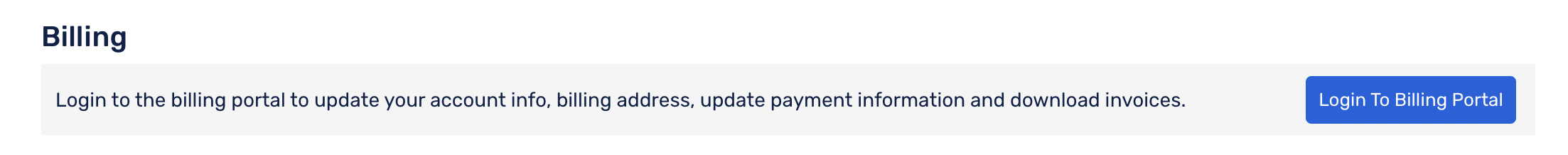
6. What will happen after I exhaust the free SMS and Phone notifications in the Free Plan?
Once you exhaust the free SMS and Phone Calls limit, you can receive only Email and mobile Push notifications or choose to upgrade & activate the Pro or Enterprise Plans.
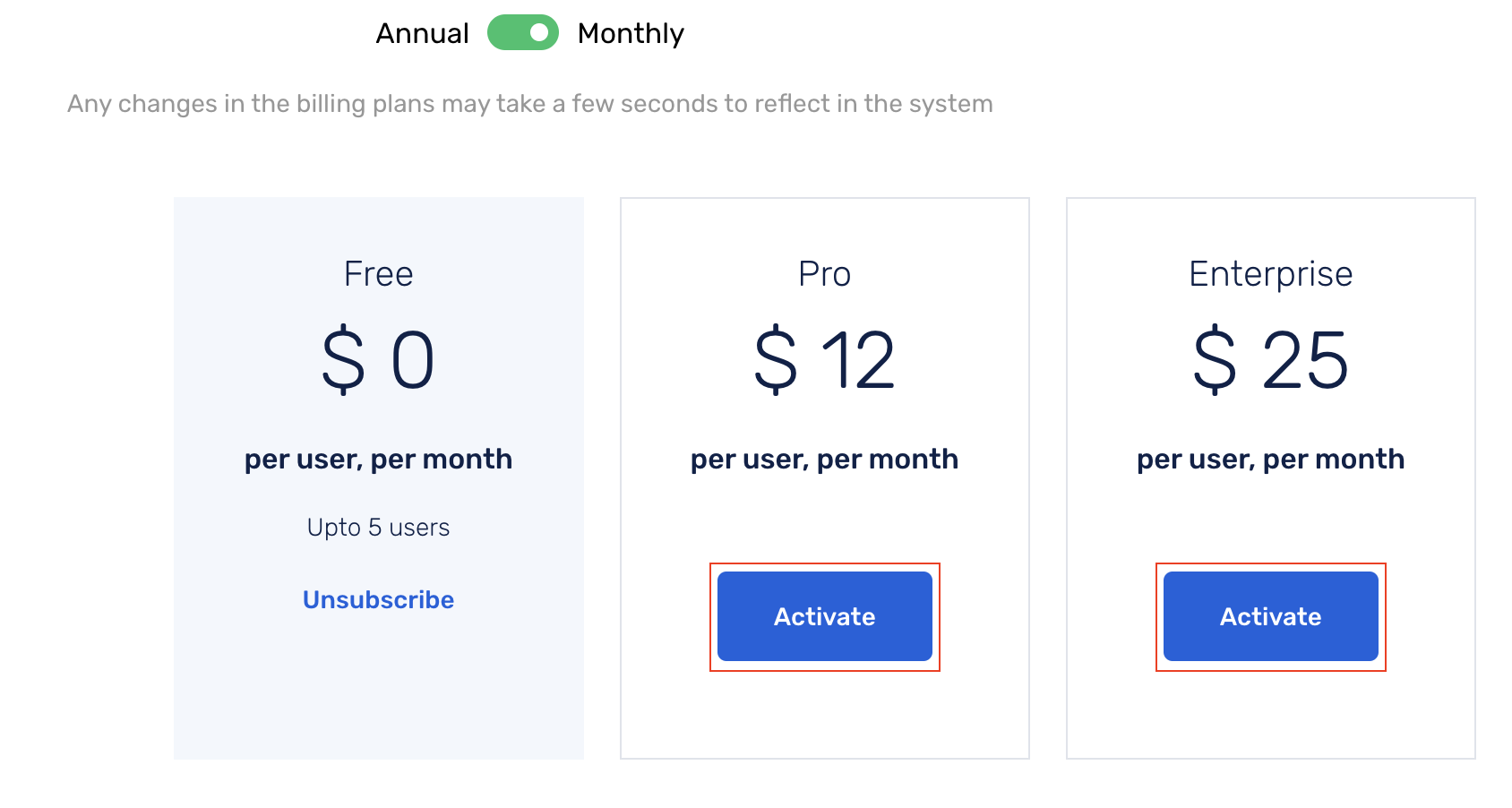
7. Is there an additional fee for SMS and Phone notifications in the Pro or Enterprise Plan?
No, Squadcast offers unlimited SMS and Phone notifications in the Pro or Enterprise Plan. It is covered in the licence cost.
Users and Stakeholders
8. How many Users and Stakeholders can I add in each of the Plans?
| Plan | Users | Stakeholders |
|---|---|---|
| Free | 5 | 0 |
| Pro | Unlimited | 10 |
| Enterprise | Unlimited | Unlimited |
9. Can I add more than 5 users in Free Plan?
No, in the Free Plan you can only upto 5 users. You can add more than 5 users from Pro Plan onwards.
10. Can I add more than 10 stakeholders in the Pro Plan?
No, in the Pro Plan you can only upto 10 stakeholders. You can add unlimited stakeholders on the Enterprise Plan.
11. Is there any additional fee for Stakeholder licences?
No, there’s no additional fee for Stakeholder licences. It’s included in the licence cost in the Pro and Enterprise Plans.
Manage Plan and Billings
12. How can I upgrade my account?
Login as an ‘Account Owner’ → Click on Billing → Upgrade to a plan of your choice
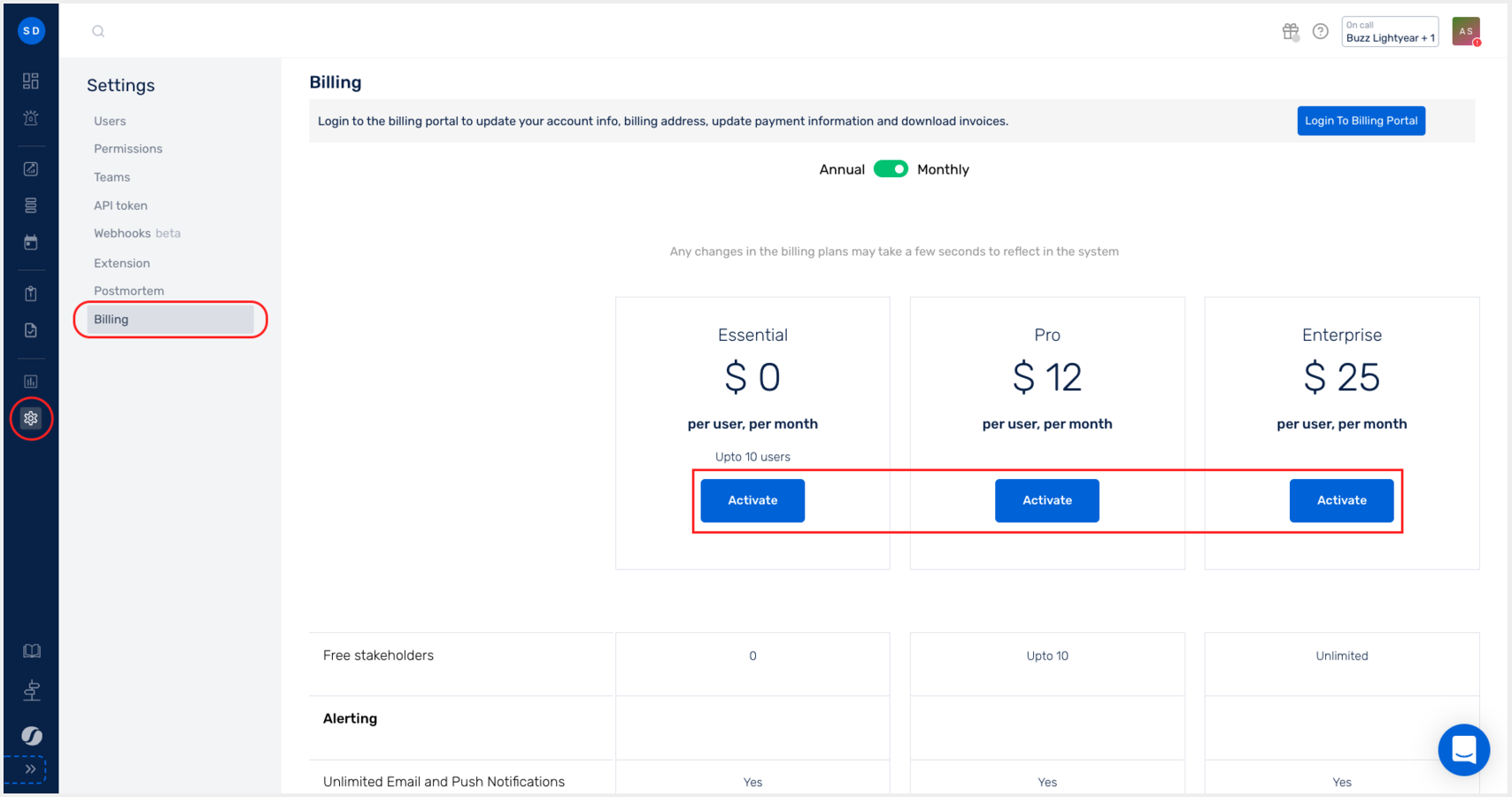
13. Where can I update the Credit card details, billing information or access invoices?
An account owner can access the billing portal to update the Credit card details, Billing information or access invoices.
14. If a new user is added in the middle of the month, then how does the billing work?
The billings work on a Pro-rata basis. Hence, you pay only for what you use.
15. Should I reach Squadcast support for adding new users after activating the subscription?
No, you can add or delete users in your account at any time and the billing will be adjusted automatically.
16. Do I still get billed when I deactivate my organization?
No, you do not get billed for when you have deactivated your account. However, if you deactivate your account on a mid-billing period, then you will get billed on a Pro-rata basis for just the active days.
17. How can I pause the subscription?
You can deactivate your account to pause the subscription.
18. How can I delete the account?
This is how you can delete your Squadcast account.