FAQs
This document goes over all of the Frequently Asked Questions that we have encountered. If you don’t find what you’re looking for, feel free to drop us a line in the Intercom Widget below or write to our Support team.
1. What is Squadcast? How can it help me?
Squadcast is an incident response platform built on DevOps & SRE best practices to help you adopt the same to simplify incident management, get meaningful notifications, and enable faster incident resolution in collaboration.
You can learn how to use the platform to reduce your MTTA, MTTR and significantly reduce your unplanned downtime.
2. I need some help with set-up. Who can I reach out to?
You can reach out to us via the Intercom Chat Widget in the bottom right corner of your screen or you can drop a line to our Support Team and someone from our team will get back to you.
3. How do I change my password?
Here’s how you can update your password.
4. I have forgotten my password. How to reset my password?
- Click on
Forgot Password
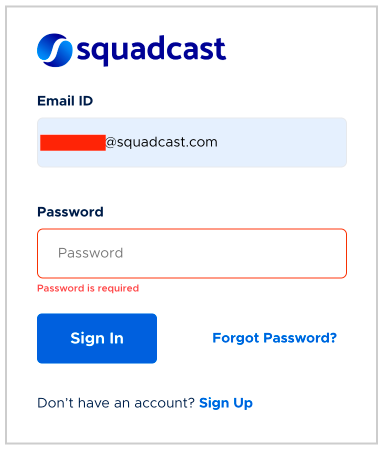
- Enter in the email address associated with your Squadcast account
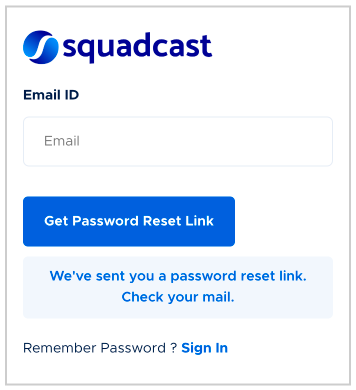
- You’ll now receive a
Reset Password Linkto the email address entered. You can enter in your new password and log in again.
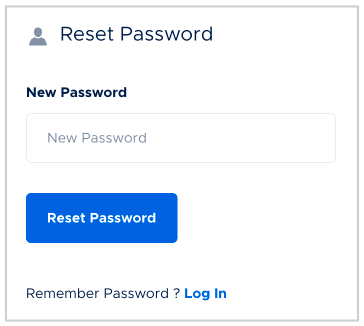
5. I accidentally deleted my account? How can I undo this?
Reach out to our Support Team within 7 days from the date of deletion and we’ll help you sort this out.
6. I need a new integration that I don’t see supported on Squadcast.
You can reach out to us via the Intercom Chat Widget in the bottom right corner of your screen or you can drop a line to our Support Team and someone will get back to you.
7. Is 2-Factor-Authentication available?
We don’t support 2FA as of now. This is already a part of our Product Roadmap and we will be introducing this soon.
However, right now, we support SAML 2.0 based SSOs.
8. How long is the data retained on the system?
| Plan Name | Data Retention Preiod |
|---|---|
| Essential Plan (Free) | 6 Months |
| Pro Plan | 1 Year |
| Essential Plan | Unlimited |
9. How can I log a support ticket?
There are multiple ways to reach us incase of issues you face.
- Intercom Chat Widget in the bottom right corner of your screen
- Write to our Support Team
- Submit a ticket
10. What support do we provide for users on the free plan?
You can access our self-service Support Portal. If however, you can’t find the relevant support article or your issue is not resolved even after following the steps of an existing one, reach out to us via the Intercom Chat Widget in the bottom right corner of your screen or Write to our Support Team and we’ll get back to you.
11. Do we provide live call routing?
We do not provide Live Call Routing yet. However, this is a part of our Product Roadmap and we will be introducing this soon. If you want to get updated on this, write to our Support Team and we’ll be sure to drop you an email when we release this feature.
12. How can I write blog articles for you?
Squadcast offers a Technical Writer Program and we’d love to get you on-board! You can fill out this form and we’ll get in touch with you for the next steps.
13. Can I copy my notification rules to other users?
No, Notification Rules are a user-specific setting, the access for which is limited to each individual. Even if you are an Account Owner or an Admin, you will still not be able to do this.
14. Are there any character limitations for the Password?
There are no character limitations and you should be able to use any regular and special characters.
15. What email addresses are accepted?
- We allow any and all valid emails.
- We do not allow temporary or junk emails.
16. What numbers will the SMS and Phone Calls from Squadcast come from?
Phone Calls: +17076844278
SMS: +17076844278, +17072447799
17. Why do I get the error “The Email is not registered” even though I already have an account?
For it to work, make sure you are logging into the correct data center in which you have an account. While signing in, you will have the option to switch between data centers.
18. While signing up, why do I have an option to choose account provisioning between the EU & US data centers?
Customers who have opted for the US data center will have their data stored in the US data center, whereas customers who have opted for the EU data center will have their data stored in the EU data center. This helps organizations with strict compliance requirements to stay adhered to it.
19. In terms of features, what is the difference between an account in the EU data center versus an account in the US data center?
Accounts in both the data centers will have all of the features, except for:
1. Google Hangouts extension will soon be supported in the EU data center.
2. Jira Server extension will not be supported in the EU data center.
20. What browsers are supported by Squadcast?
Squadcast supports the current stable versions of Google Chrome, Apple Safari, Mozilla Firefox, Opera, Microsoft Edge.