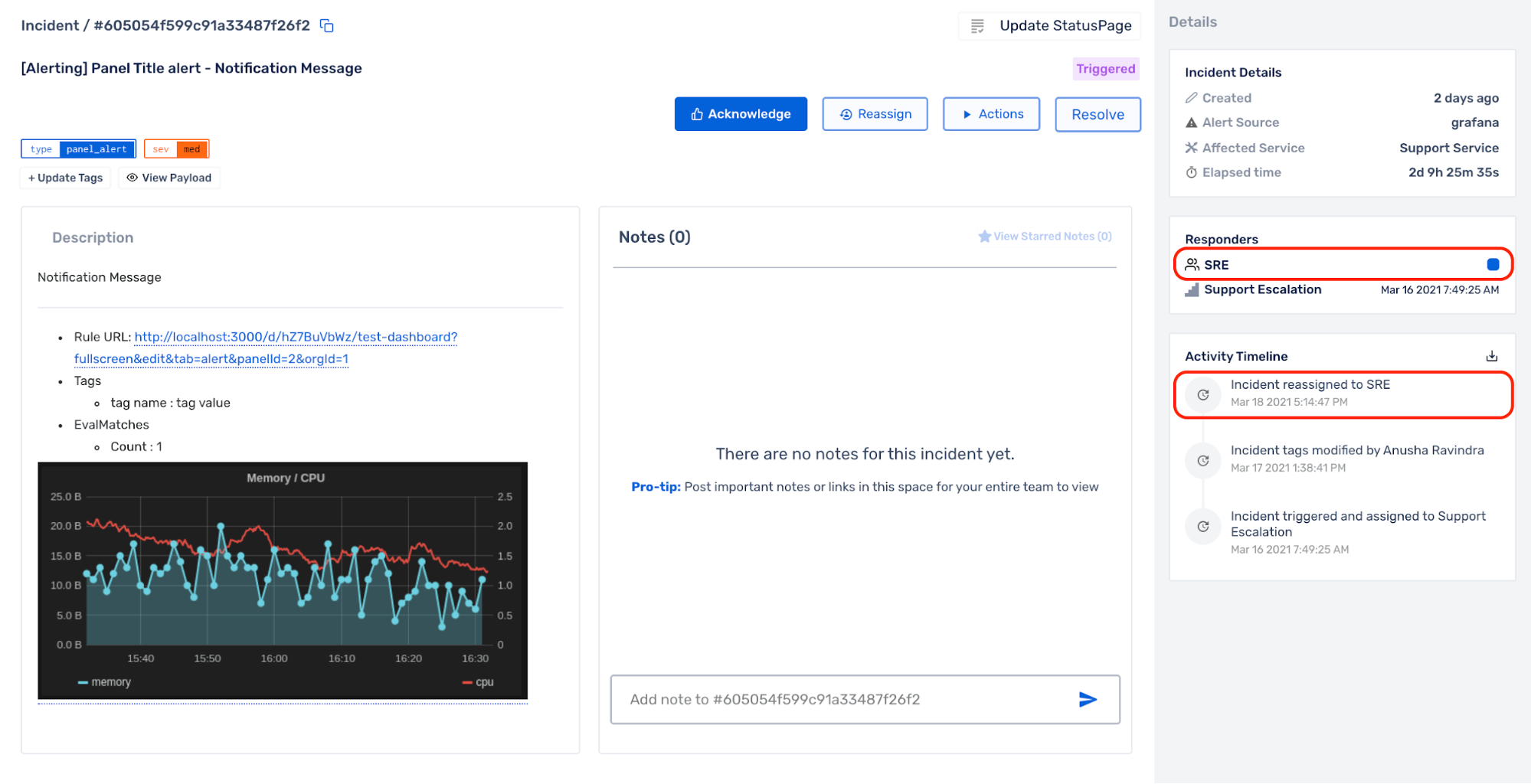Reassign an Incident
Reassigning an Escalation Policy
Prerequisites
- The User Role for the user in the Team must have the necessary permissions in order to reassign incidents.
Reassiging Incidents
An incident in the Triggered or Acknowledged state can be reassigned to a different User, Squad or an Escalation Policy.
(1) Open an incident that you wish to reassign from the Dashboard or Incidents page
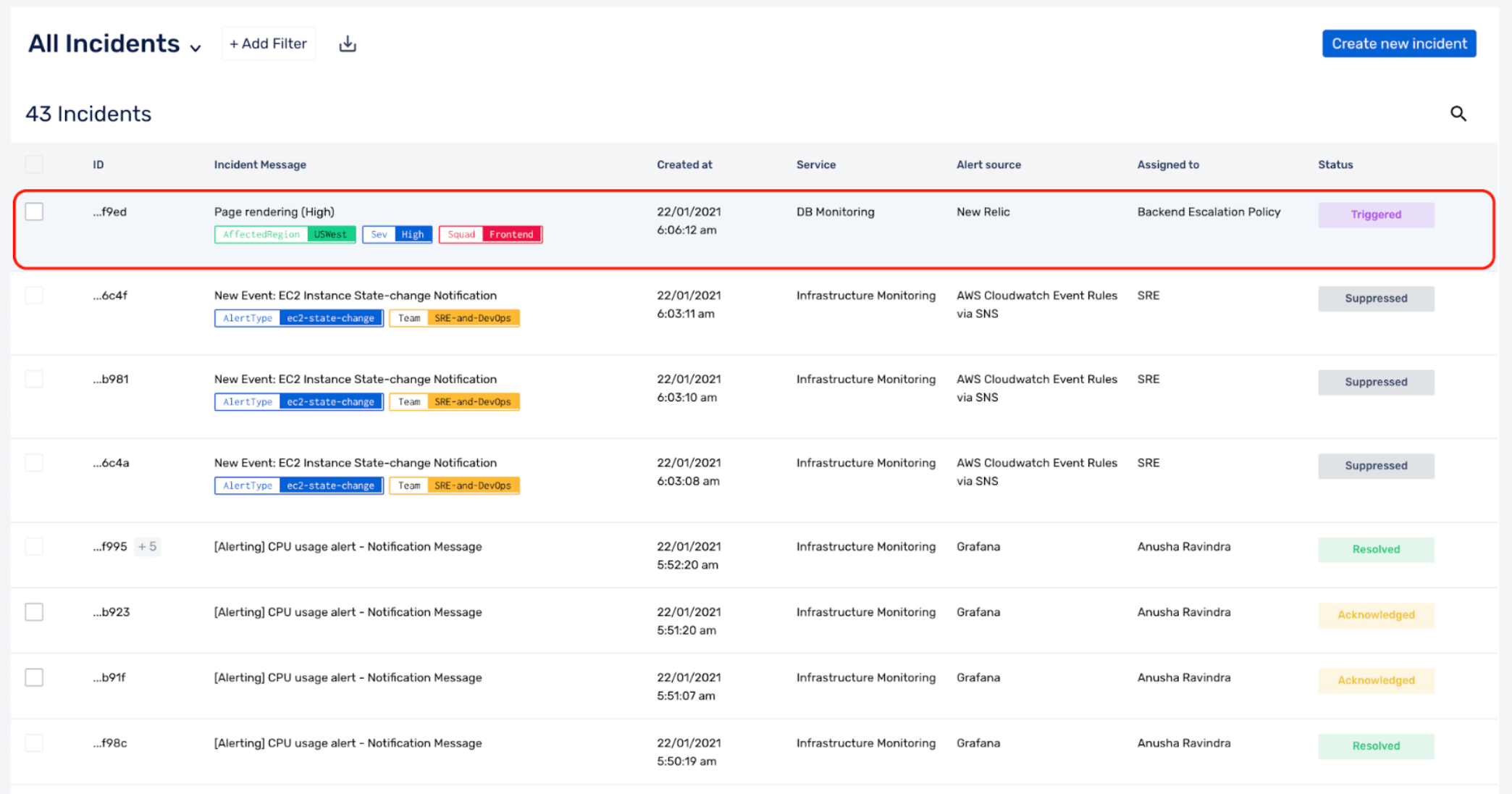
(2) Click on Reassign
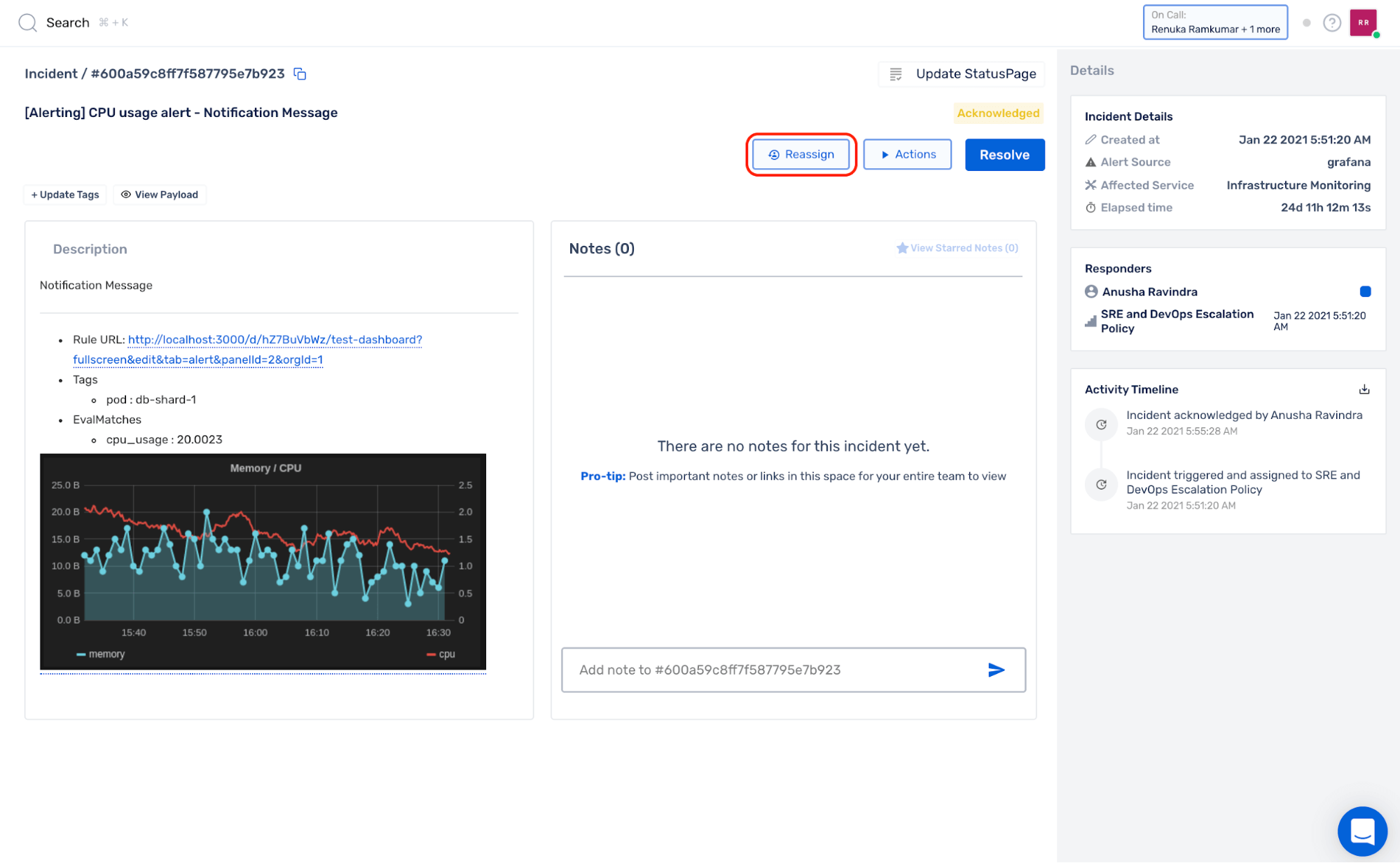
(3) Select a User, Squad or an Escalation Policy from the drop-down
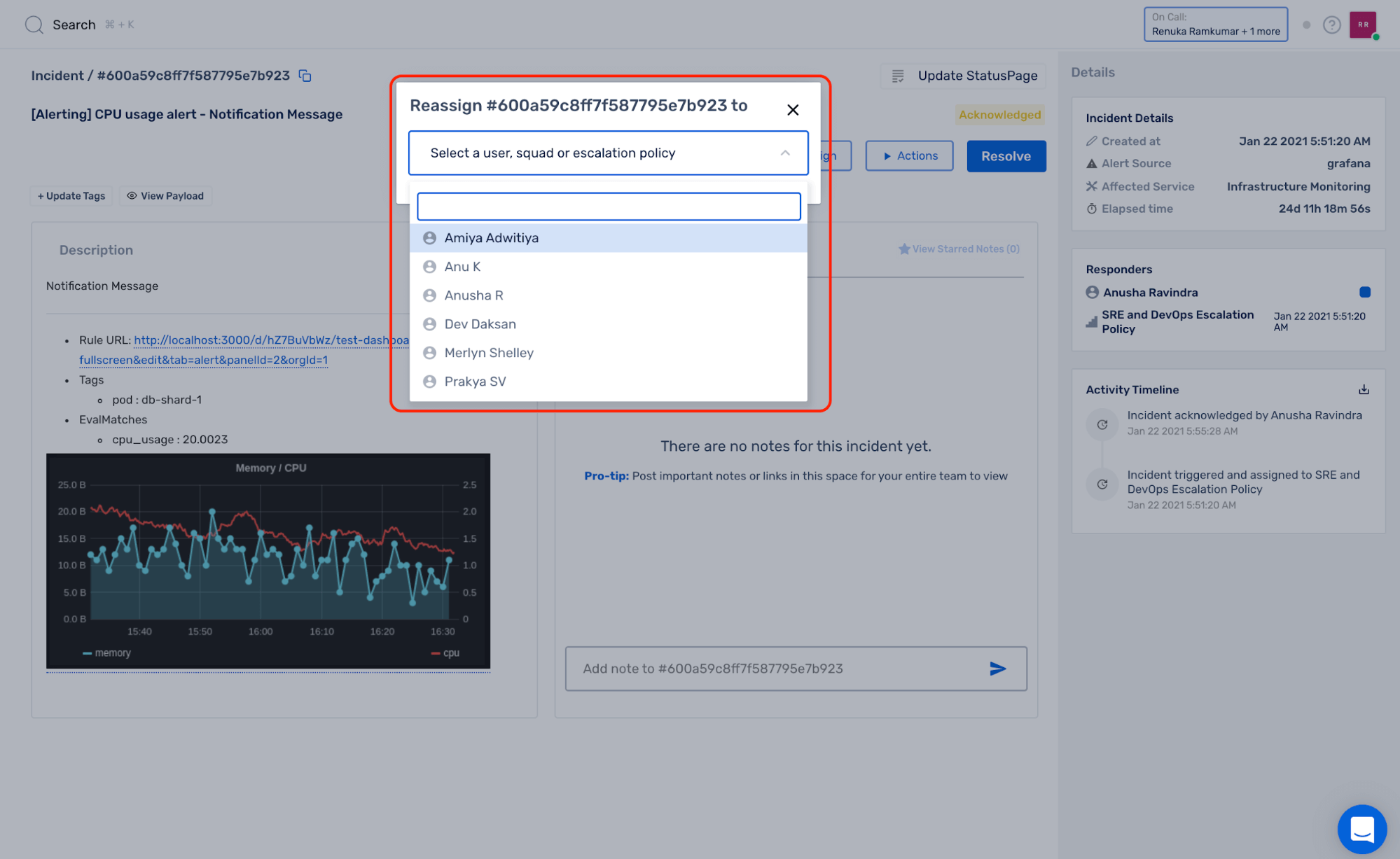
Note:
When an incident is reassigned to a User or Squad then the user(s) are notified based on their Personal Notification Rules set up under their Profile settings.
(4) Click on Reassign to complete the action
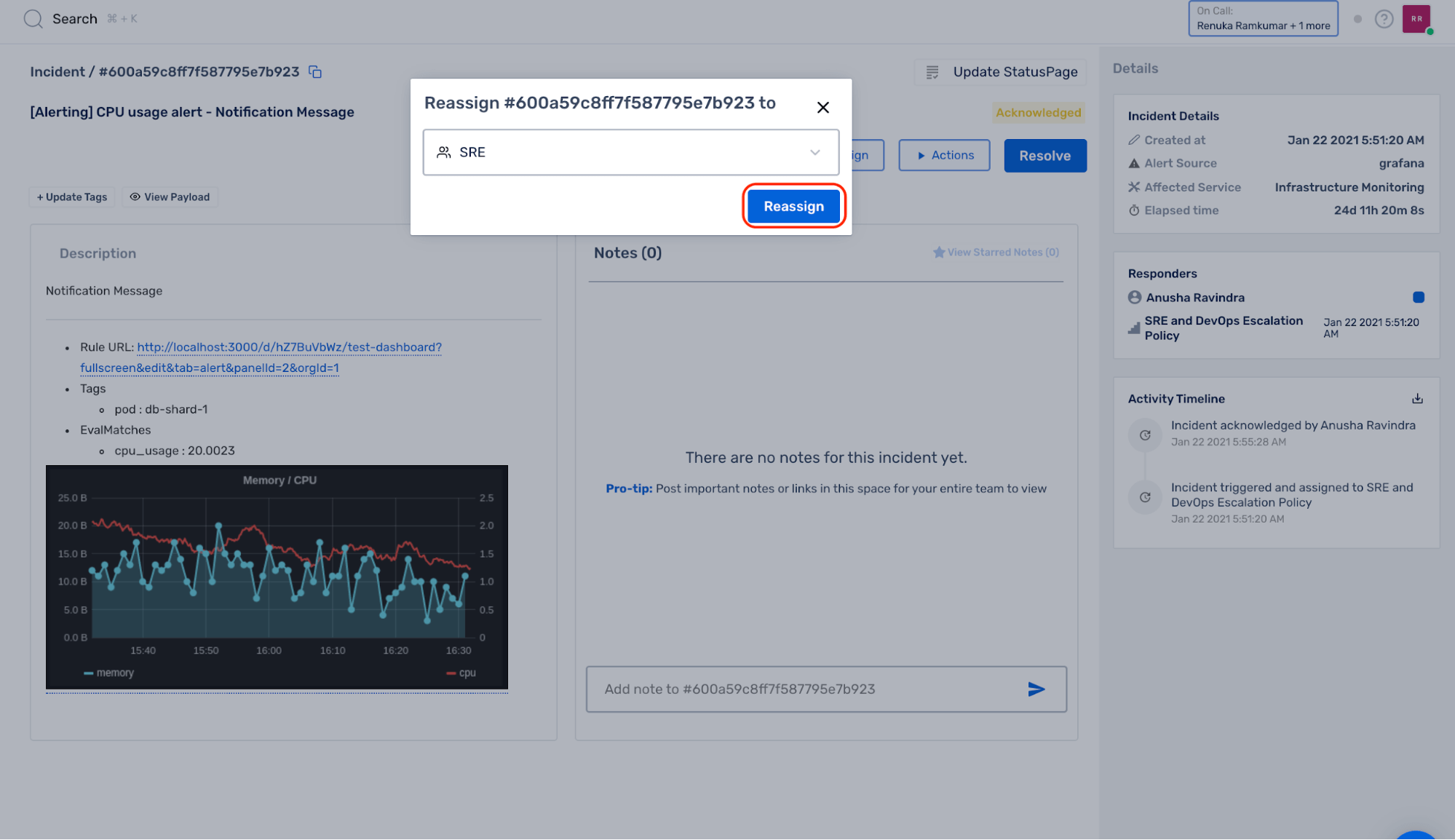
(5) The reassigned action is auto-recorded in the Incident Activity Timeline of the incident and the same can be viewed in the Responders section
Note:
The Incident Activity Timeline will show incident reassignment, mentioning both the assigned and assignee.