Understanding Teams
Most organizations are divided into various different operational units. This is typically done to allow them to manage, design and increase the efficiency of their business operations to meet their internal requirements. Some are organized by technical specializations, others by activities, some by services, by geography, or any combination of those (or others). Whichever structure the organization chooses, these operational units remain responsible for the problems which occur in their own environments.
Having Teams is a way for customers to represent their organizational structure. The number of Teams that can be created per Organization is based on our Pricing Plans.
Understanding the Default Team
This, as the name suggests, is the default team in an Organization. Every and all users in the Organization will be a part of the Default Team.
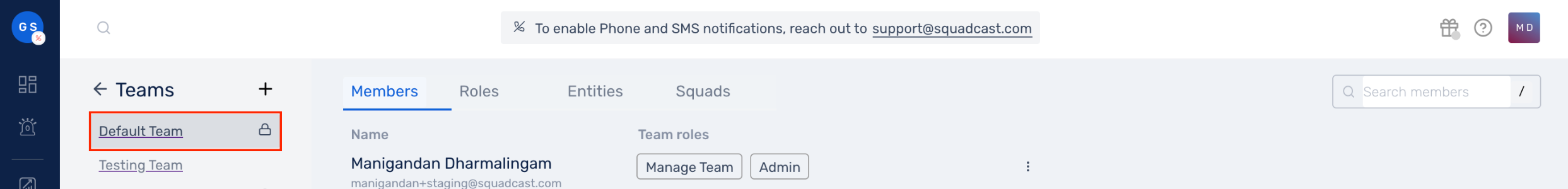
Important:
- This behaviour/flow cannot be modified.
- The Default Team cannot be deleted.
Viewing the Default Team
(1) Click on Settings on the sidebar
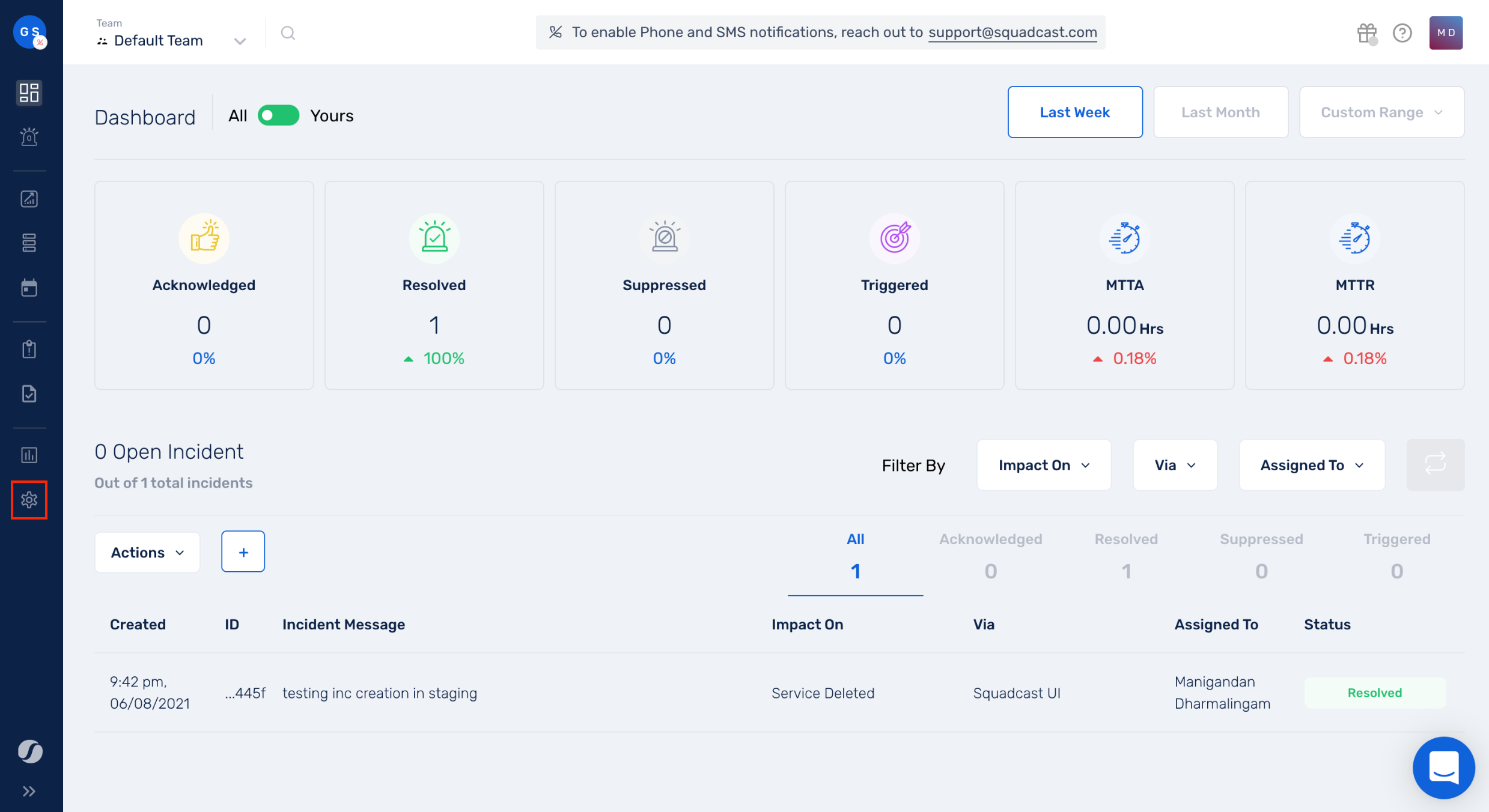
(2) Click on Teams from the secondary navigation menu
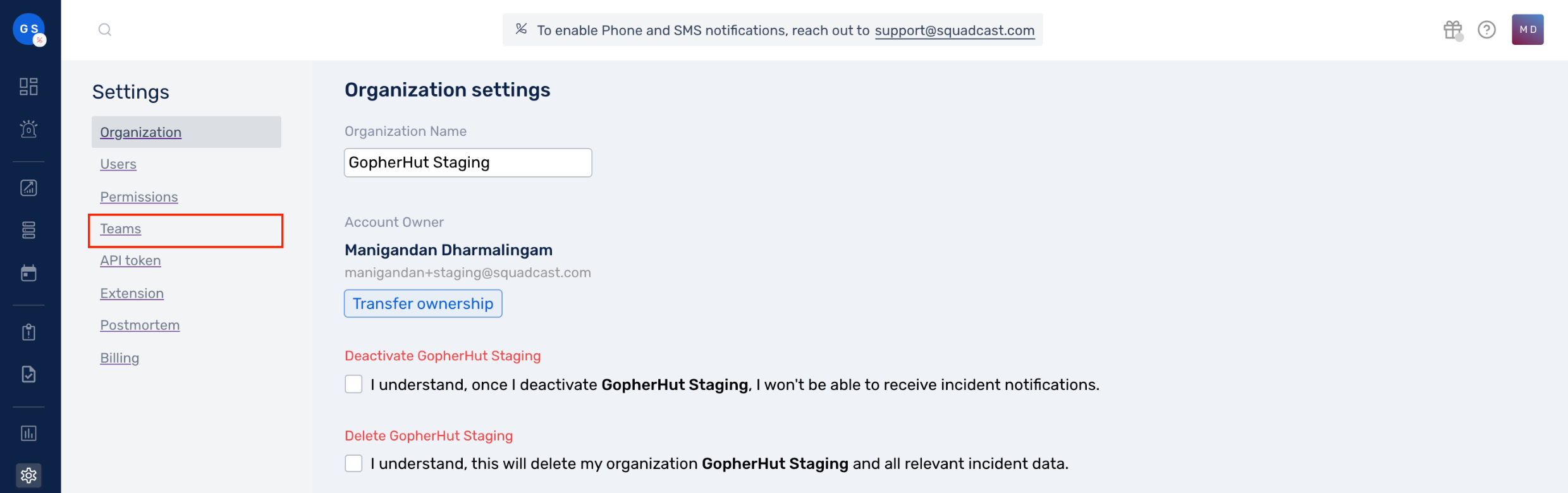
(3) Click on Default Team
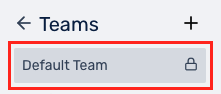
Here, you will be able to view:
- All the
Membersof this Team (your entire Organization) - The
Rolesof theseMembers - The associated
Entities - Any defined
Squads - Team-specific
Settings
Entities in Squadcast
Every Team can own entities that they are responsible for, or are specific to only them. The entities are:
(2) Schedules
(3) Services
(4) Status Pages
All such entities owned by a Team are clearly indicated here.