Zoho Desk
Zoho Desk is a cloud-based help desk solution from Zoho Corporation, catering to businesses of all sizes. Key features include management of customer support tickets, a customer support portal, contract management and report creation.
Route detailed alerts from Zoho Desk to the right users in Squadcast.
Using Zoho Desk as an Alert Source
(1) From the navigation bar on the left, select Services. Pick the applicable Team from the Team-picker on the top. Next, click on Alert Sources for the applicable Service

(2) Search for Zoho Desk from the Alert Source drop-down and copy the Webhook URL
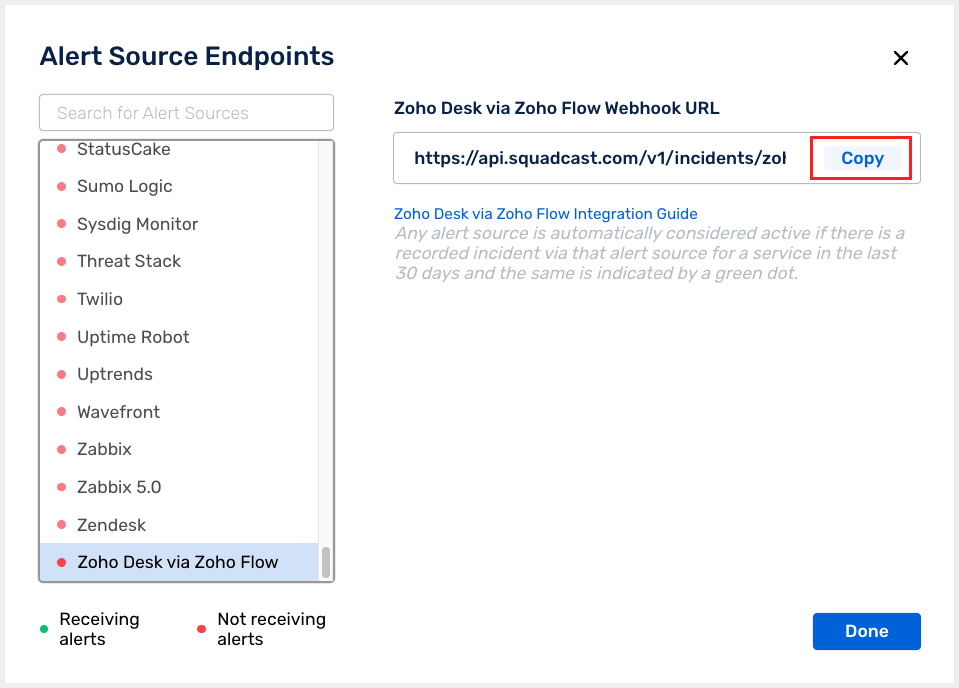
For an Alert Source to turn active (indicated by a green dot - Receiving alerts against the name of the Alert Source in the drop-down), you can either generate a test alert or wait for a real-time alert to be generated by the Alert Source.
An Alert Source is active if there is a recorded incident via that Alert Source for the Service in the last 30 days.
Create a Squadcast Webhook Workflow for Zoho Desk via Zoho Flow
(1) Login to your Zoho Flow dashboard and naviagte to the BUILDER. Under APPS, select Zoho Desk and click on Create ticket to drag it on the workflow builder
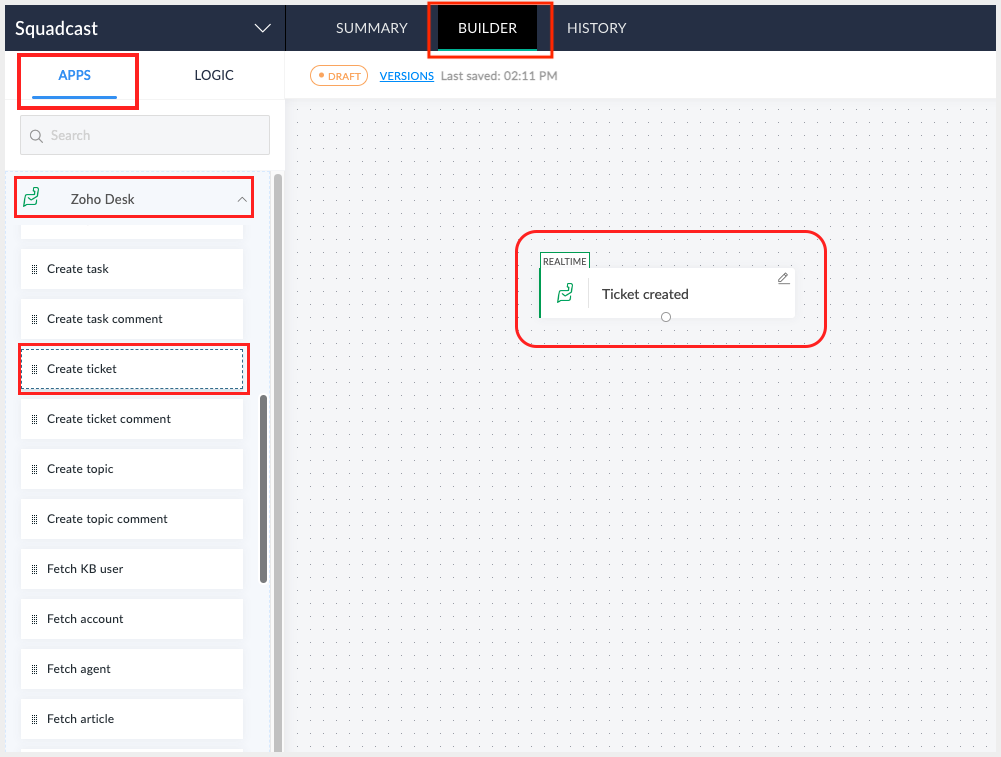
(2) Navigate to LOGIC. Under Custom Functions, click on + Custom Function
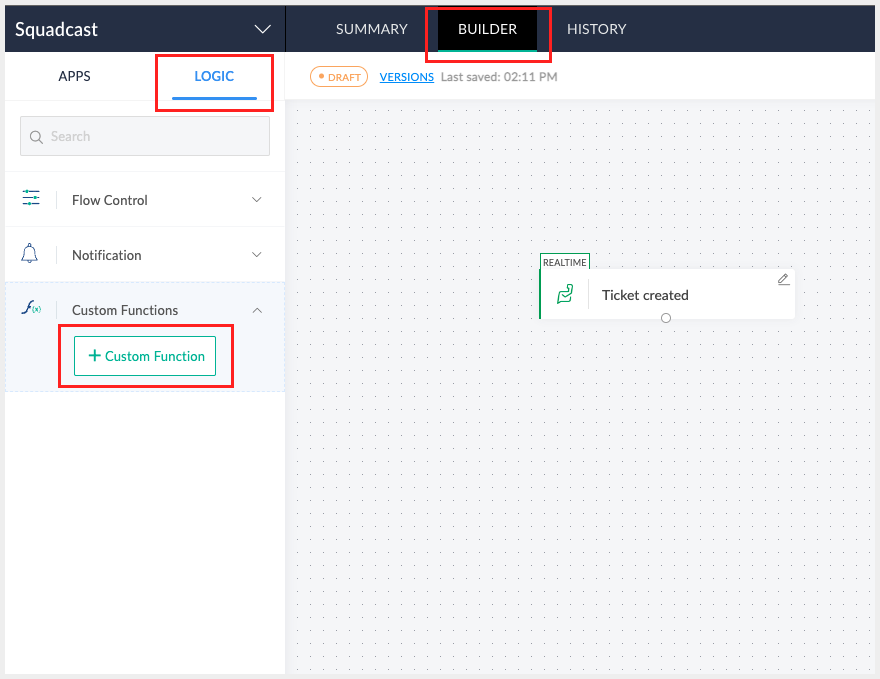
(3) Fill SquadcastTicketCreation as Function Name, select Return Type as void - Returns nothing and click on CREATE
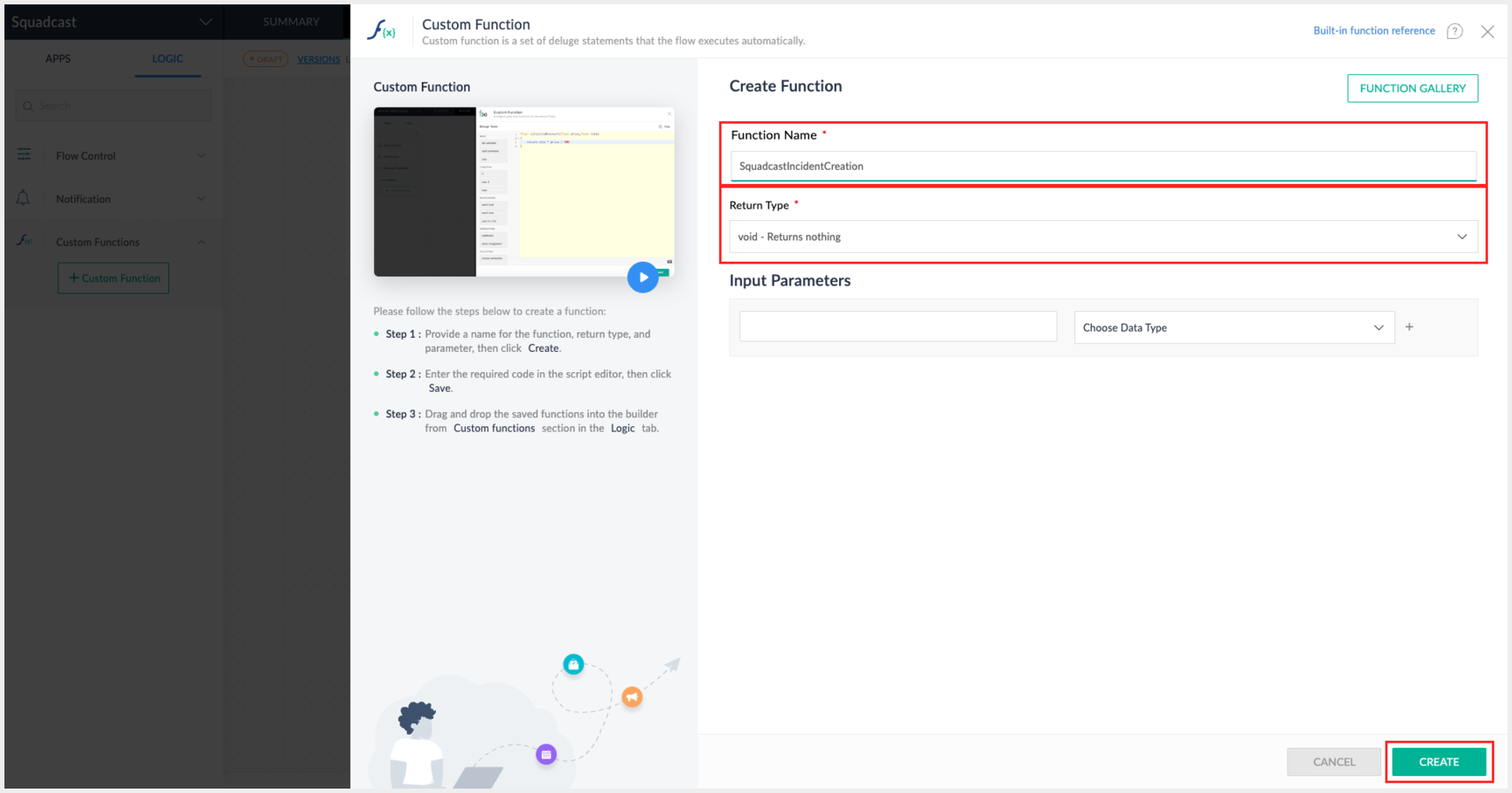
(4) Paste the code snippet mentioned below inside the code box. Replace the SQUADCAST-WEBHOOK-URL placeholder with the previously copied Squadcast Webhook URL. Then click on SAVE
void SquadcastTicketCreation(string subject, string ticketid, string statustype, string description, string weburl, string language, string priority, string duedate, string classification)
{
data = Map();
data.put("subject",subject);
data.put("ticketid",ticketid);
data.put("description",description);
data.put("weburl",weburl);
data.put("language",language);
data.put("priority",priority);
data.put("duedate",duedate);
data.put("statustype",statustype);
data.put("classification",classification);
response = invokeurl
[
url :"<SQUADCAST-WEBHOOK-URL>"
type :POST
parameters:data
];
}
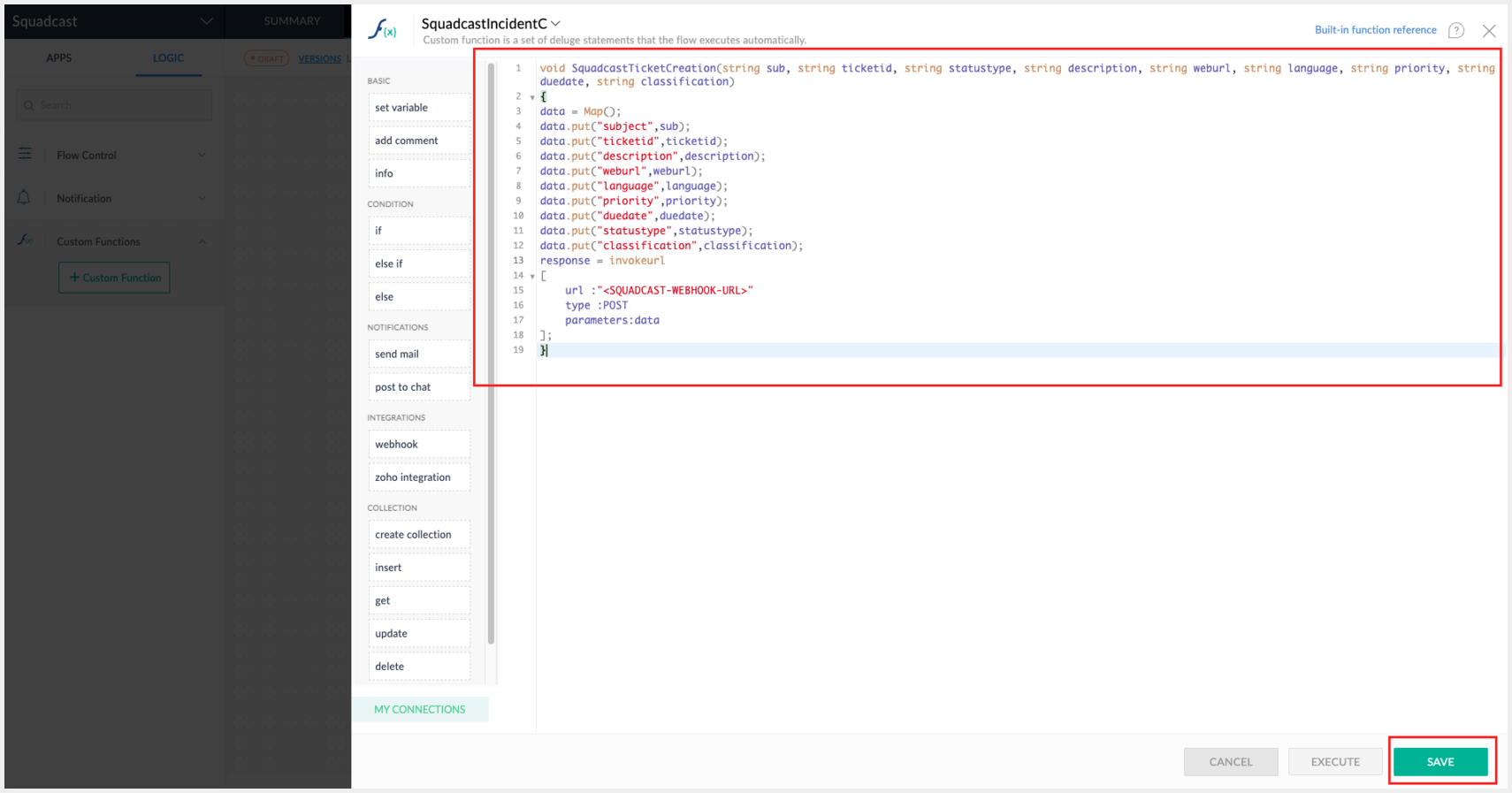
(5) Connect Create ticket to the custom fucntion that was created in the previous step. Then select the appropriate values under the boxes as shown in the image below.
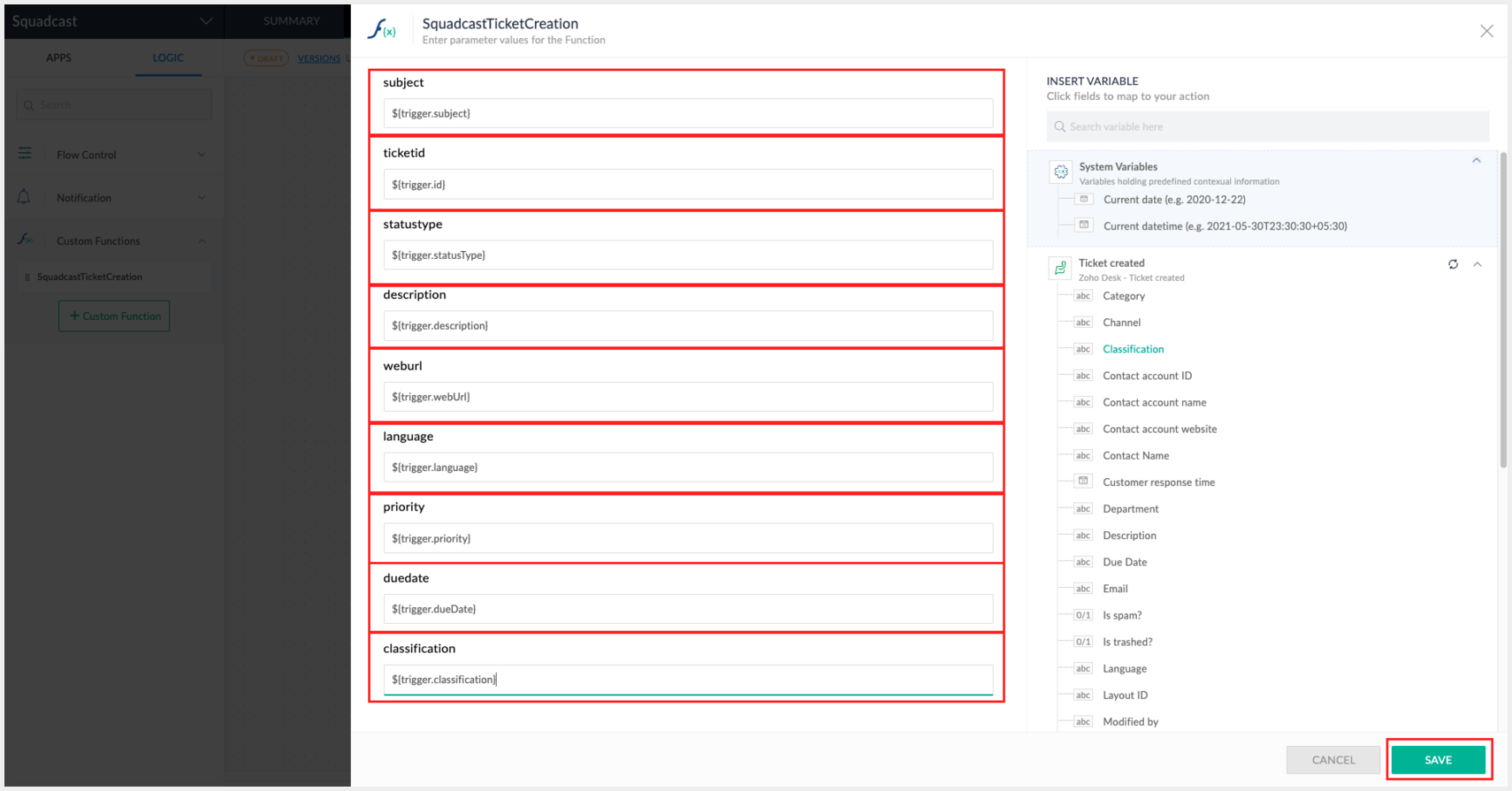
(6) Toggle the Flow switch to ON
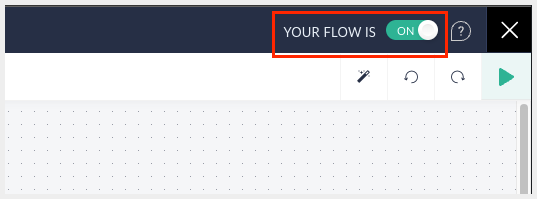
That’s it, you are good to go! Your Zoho Desk integration is now complete. Whenever user creates a ticket on Zoho Desk, an incident will be created in Squadcast for it.