New Relic
This document will help you integrate New Relic with Squadcast.
New Relic is an observability platform built to help engineers create more perfect software. From monoliths to serverless, you can instrument everything, then analyze, troubleshoot, and optimize your entire software stack, all from one place.
Route detailed monitoring alerts from New Relic to the right users in Squadcast.
Using New Relic as an Alert Source
(1) From the navigation bar on the left, select Services. Pick the applicable Team from the Team-picker on the top. Next, click on Alert Sources for the applicable Service

(2) Search for New Relic from the Alert Source drop-down and copy the Webhook URL
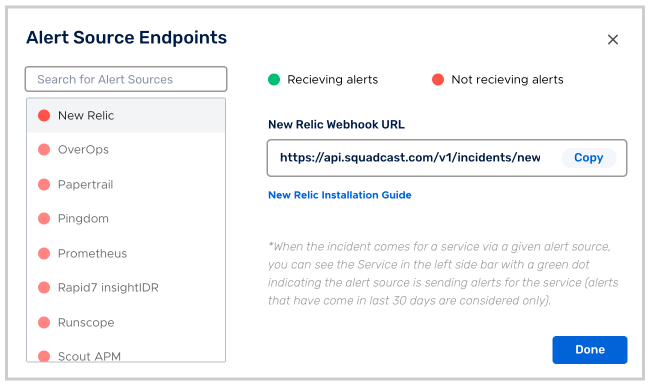
For an Alert Source to turn active (indicated by a green dot - Receiving alerts against the name of the Alert Source in the drop-down), you can either generate a test alert or wait for a real-time alert to be generated by the Alert Source.
An Alert Source is active if there is a recorded incident via that Alert Source for the Service in the last 30 days.
In New Relic: Add a Squadcast Workflow
Log in to your New Relic account.
(1) From Explorer dashboard, click on Alerts & AI. Then naviagte to Workflows and click on + Add a workflow
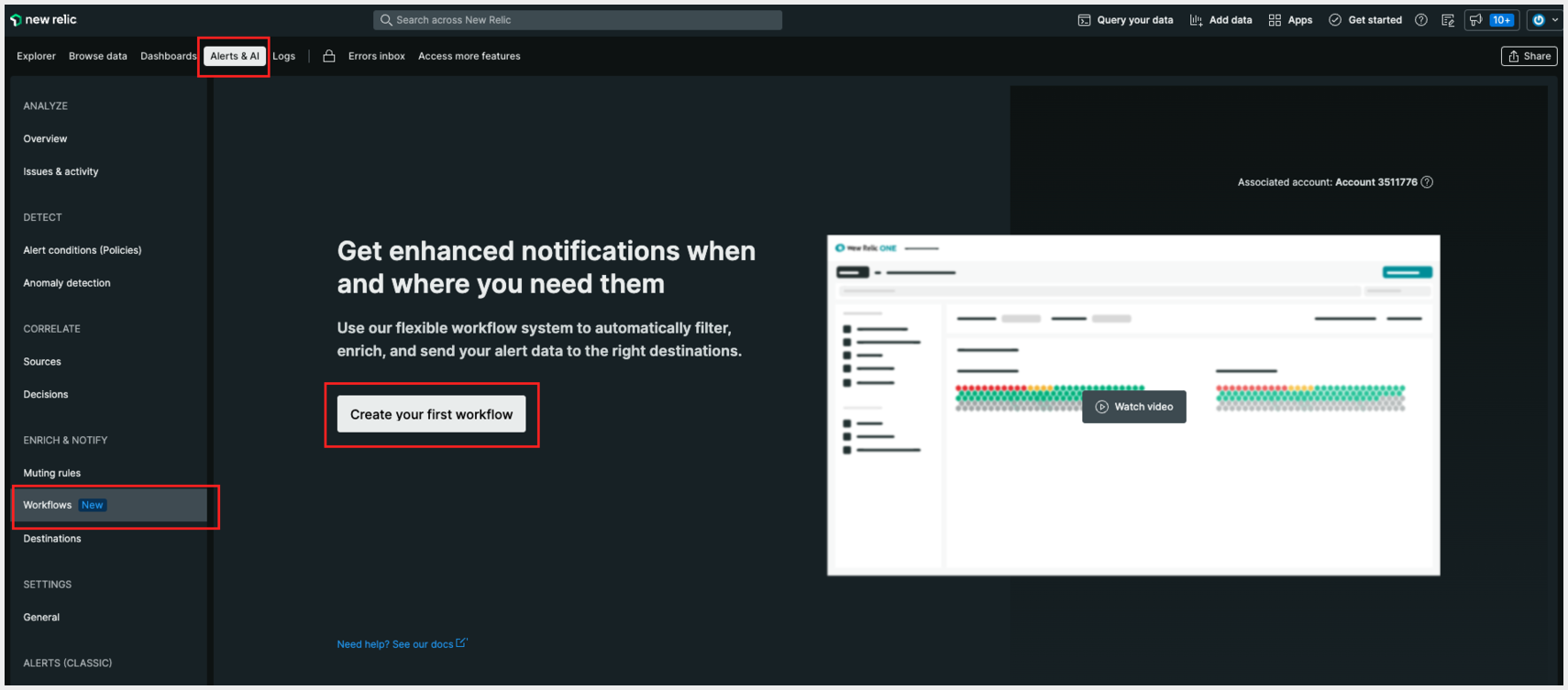
(2) Fill in the Name, select Issues according to your own preference. Under Mute issues, choose Always send notifications and click on Webhook
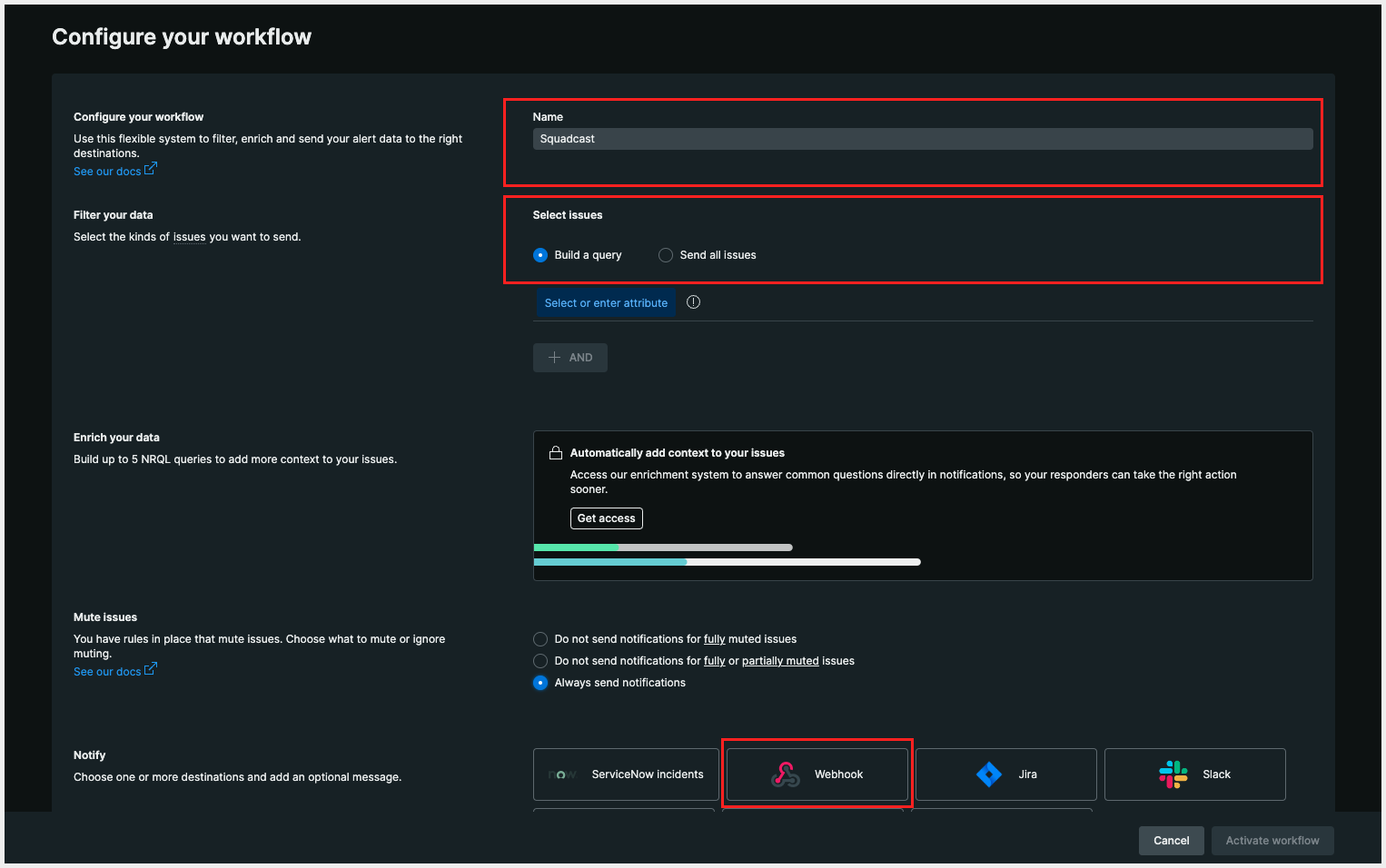
(3) Put in the webhook channel’s name and click on + Add a destination
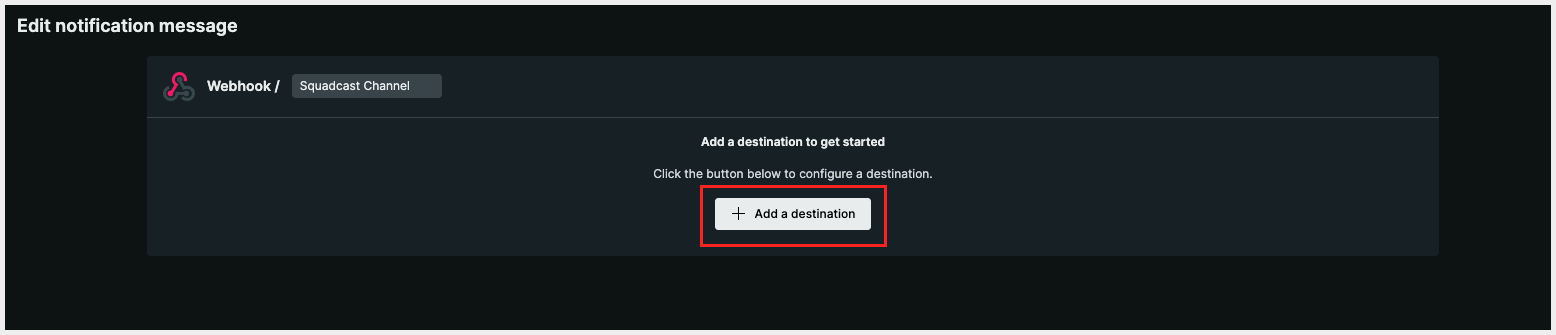
(4) Now, you can add a Webhook name, paste the previously copied Squadcast Webhook URL in the placeholder for Endpoint URL and save it.
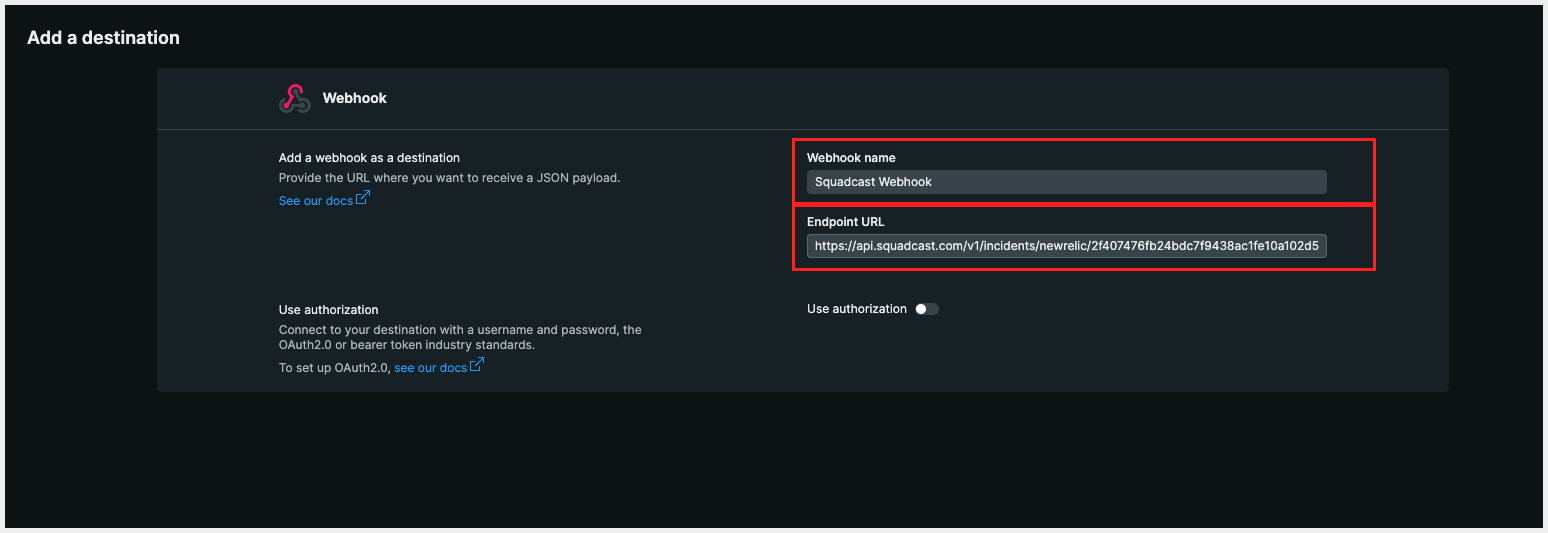
(5) Select the previously created Squadcast Webhook as Destination and paste the payload mentioned below under the Payload template. Then click on Update message
{
"id": {{ json issueId }},
"issueUrl": {{ json issuePageUrl }},
"title": {{ json annotations.title.[0] }},
"priority": {{ json priority }},
"impactedEntities": {{json entitiesData.names}},
"totalIncidents": {{json totalIncidents}},
"state": {{ json state }},
"trigger": {{ json triggerEvent }},
"isCorrelated": {{ json isCorrelated }},
"createdAt": {{ createdAt }},
"updatedAt": {{ updatedAt }},
"sources": {{ json accumulations.source }},
"alertPolicyNames": {{ json accumulations.policyName }},
"alertConditionNames": {{ json accumulations.conditionName }},
"workflowName": {{ json workflowName }},
"status" : {{ json status }},
"annotationsDescription":{{json annotations.description.[0]}}
}
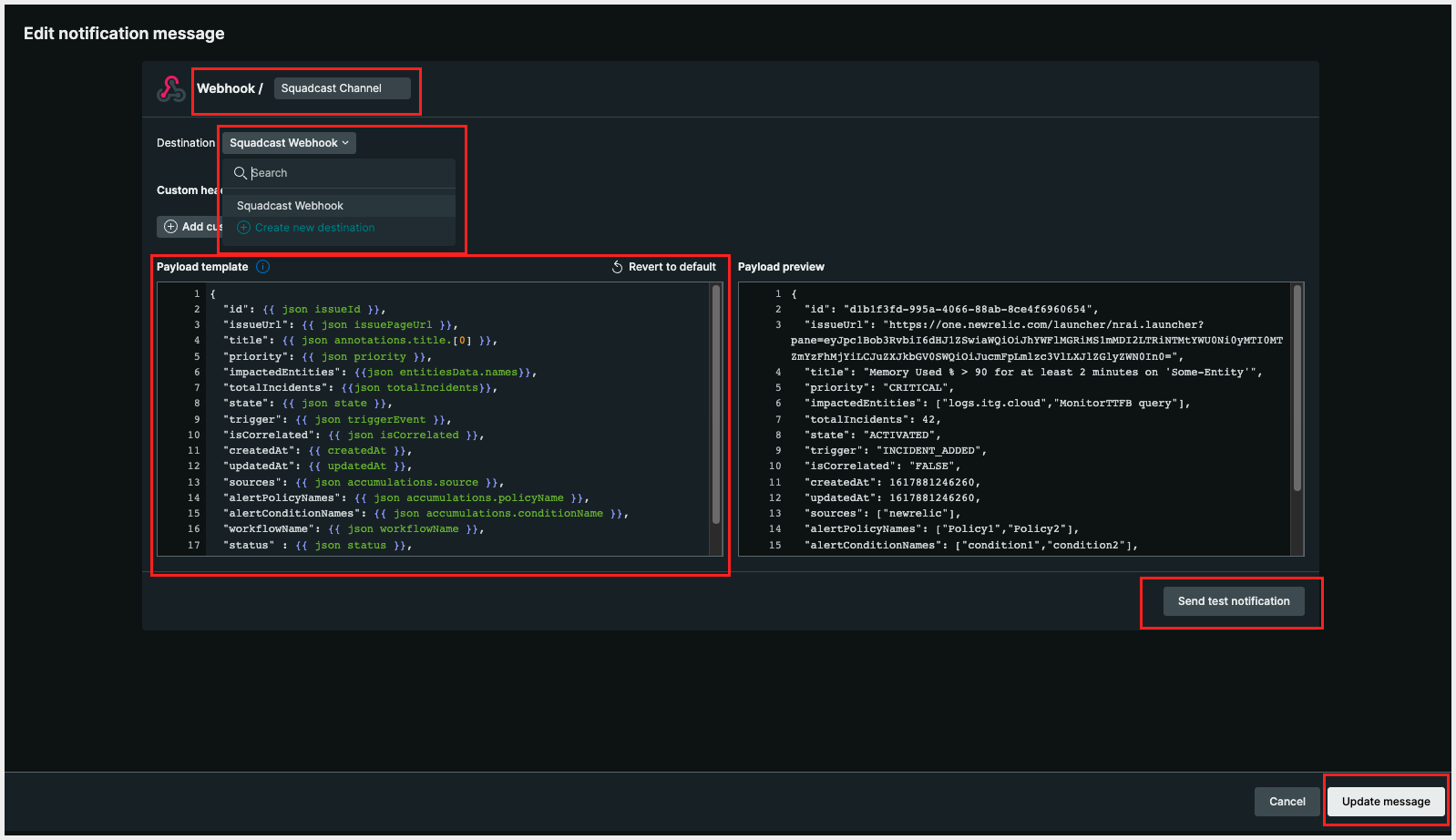
You can also send test notifications to Squadcast through Send test notification
(6) Finally click on Activate workflow. You can even test the workflow by clicking on Test workflow
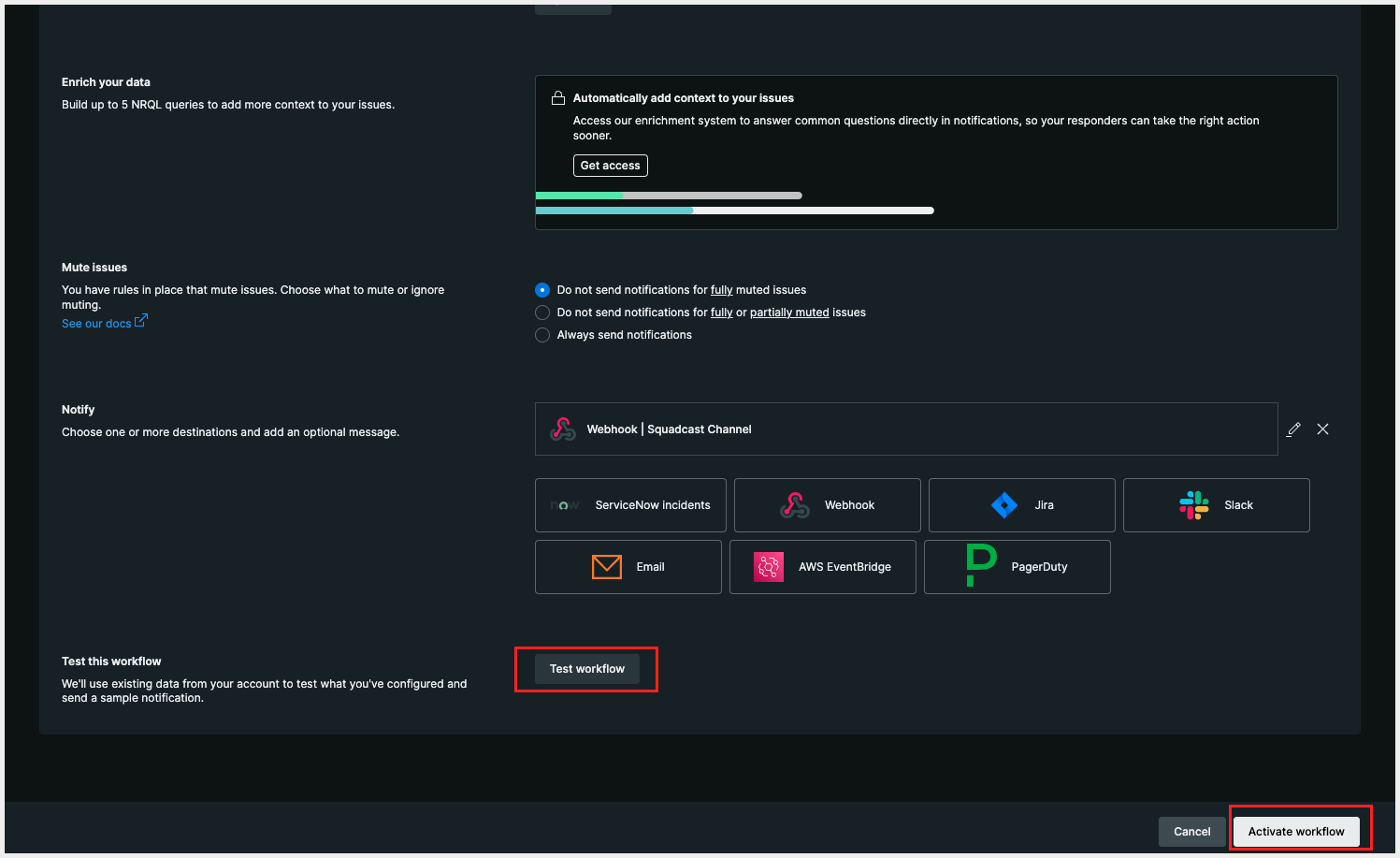
That’s it, you are good to go! Your New Relic integration is now complete.
Whenever New Relic fires an alert, an incident will be created in Squadcast for it. Also, when an alert is resolved in New Relic, the corresponding incident gets auto-resolved in Squadcast.