Sonar
Sonar is a tool which is helping ISPs simplify day-to-day processes for profitability and growth so they can focus on growing their business.
Route detailed alerts from Sonar to the right users in Squadcast.
Using Sonar as an Alert Source
(1) From the navigation bar on the left, select Services. Pick the applicable Team from the Team-picker on the top. Next, click on Alert Sources for the applicable Service

(2) Search for Sonar from the Alert Source drop-down and copy the Webhook URL
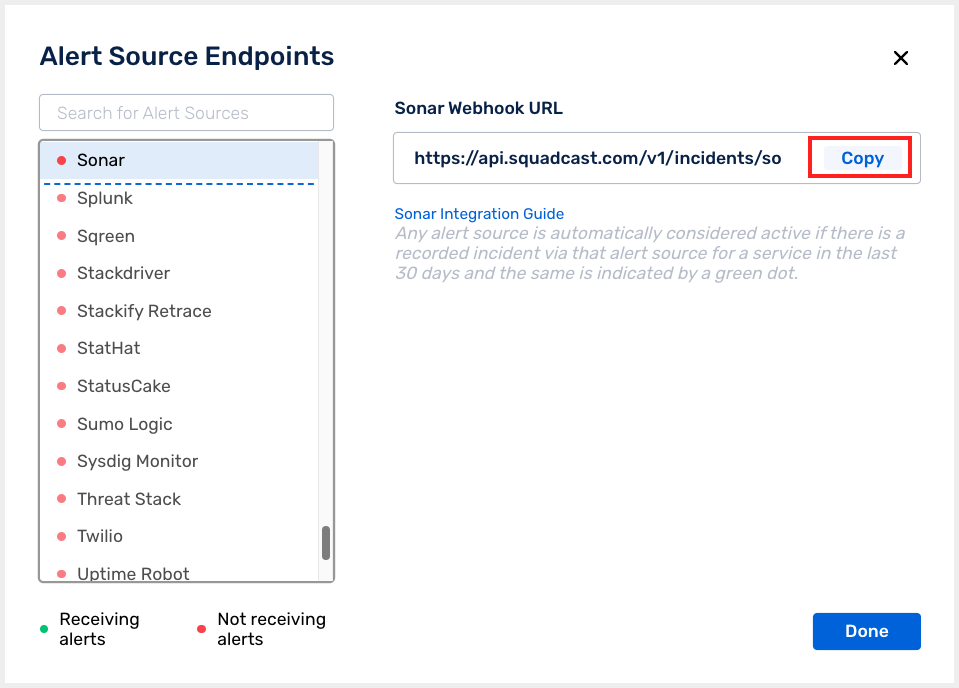
For an Alert Source to turn active (indicated by a green dot - Receiving alerts against the name of the Alert Source in the drop-down), you can either generate a test alert or wait for a real-time alert to be generated by the Alert Source.
An Alert Source is active if there is a recorded incident via that Alert Source for the Service in the last 30 days.
Create a Squadcast Webhook Integration in Sonar
(1) Login to your Sonar dashboard and naviagte to Settings. Under Settings, click on Integrations. Click on Webhook Endpoints and then on Create Webhook Endpoint
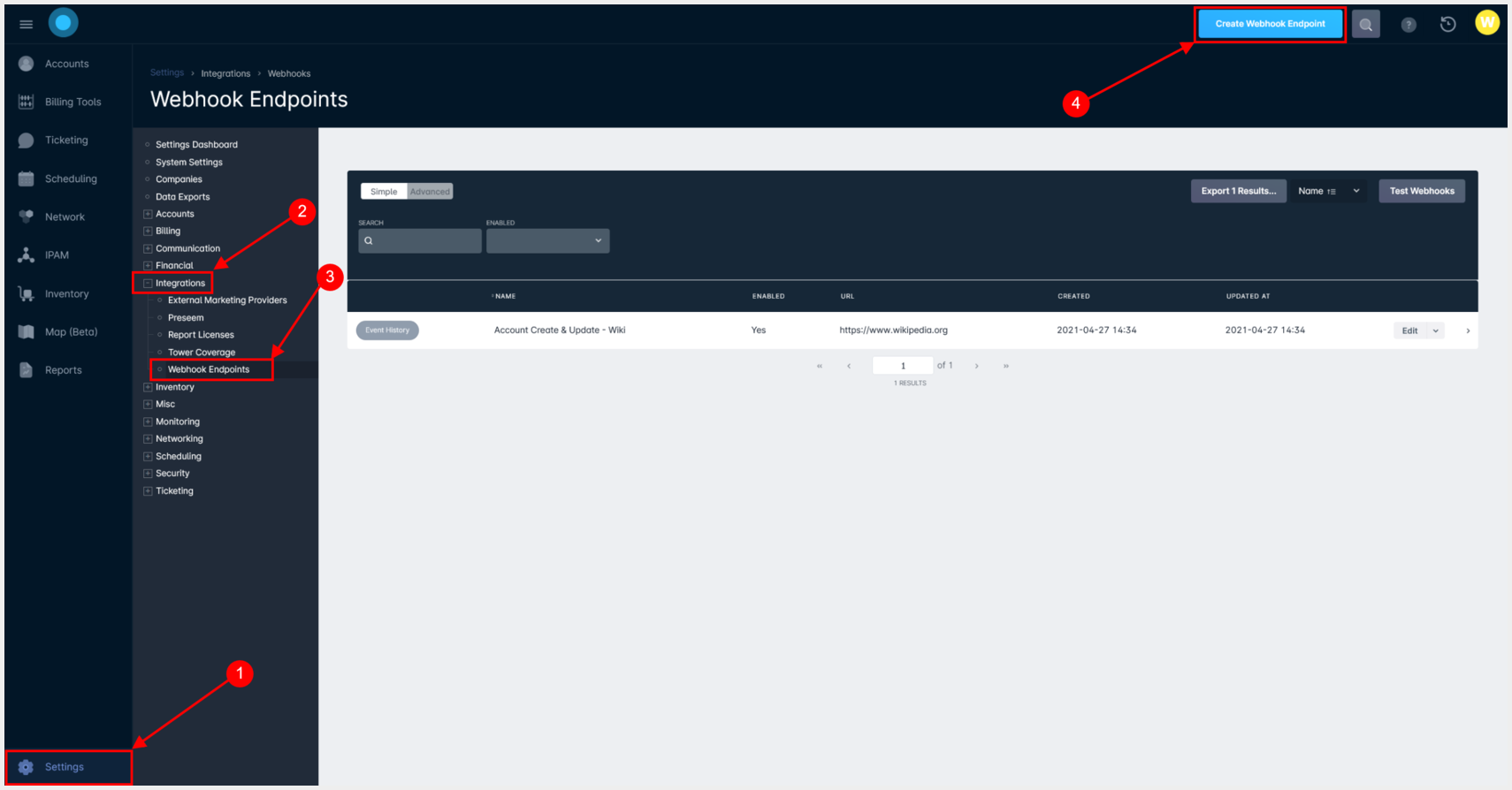
(2) Fill in the Name, paste the previously copied Squadcast Webhook URL in the placeholder for URL and check the Enabled checkbox. Then create your Trigger Events. Finally, click on Create
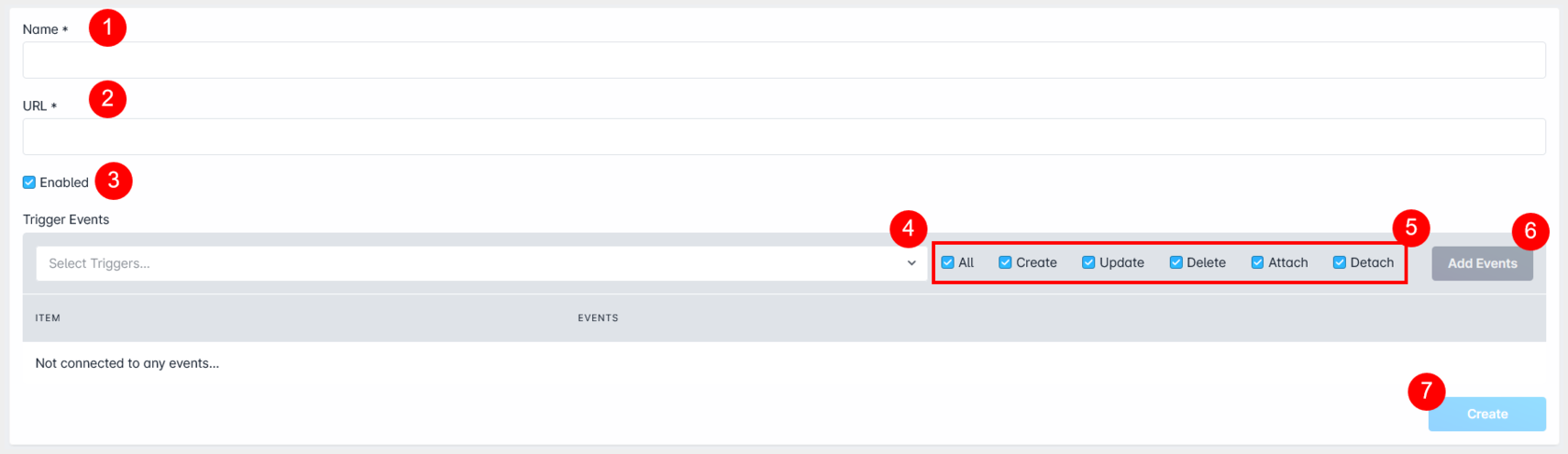
That’s it, you are good to go! Your Sonar integration is now complete. Whenever Sonar fires an alert, an incident will be created in Squadcast for it.