Deactivate your Squadcast Account
If you have decided to cancel your subscription to Squadcast, this document will help you understand how to do so
Follow the steps below to deactivate your account
(1) Click on the Settings icon in the sidebar
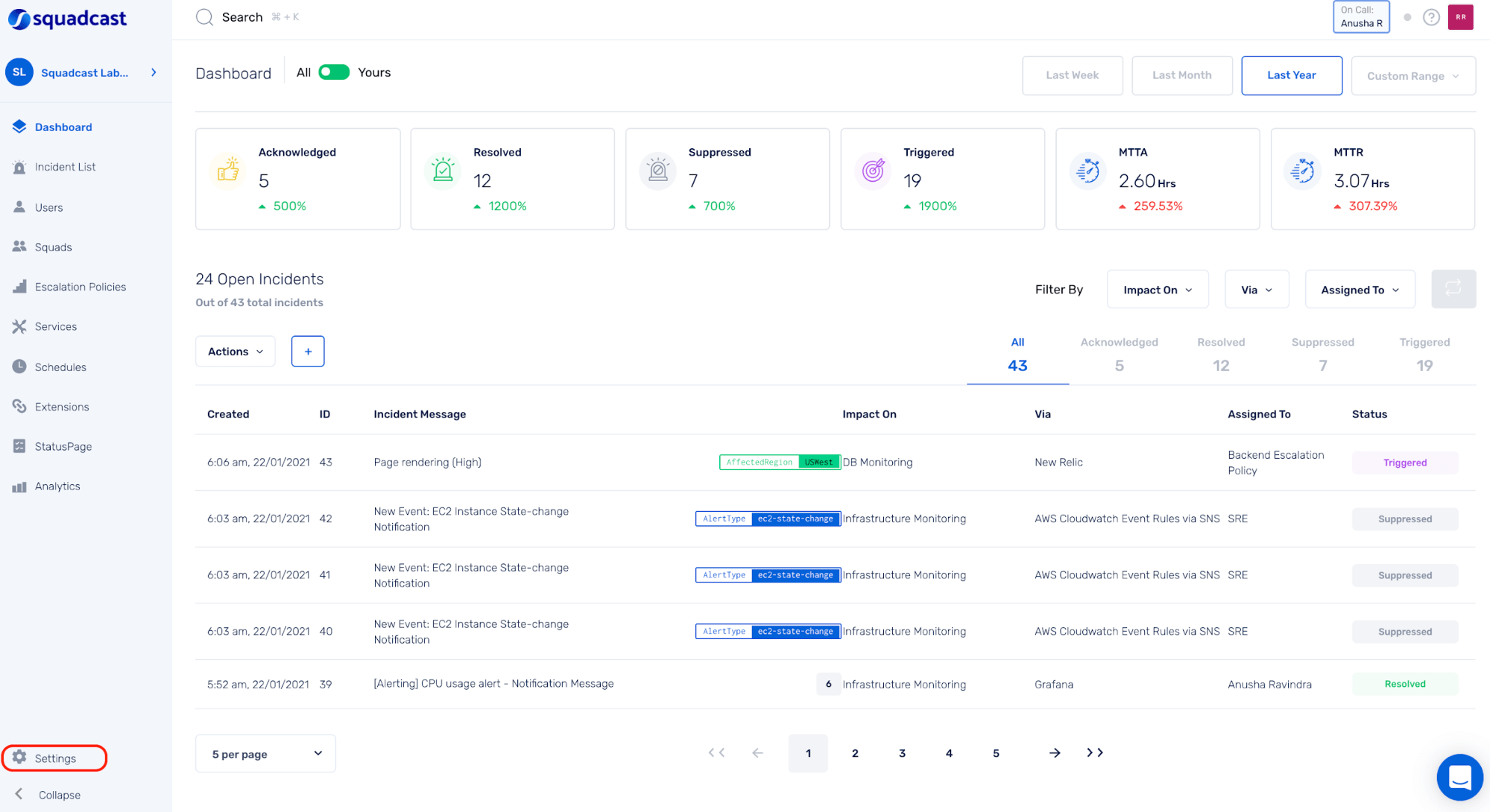
(2) Under the General Settings tab of the Organization Settings page, click on the Deactivate button
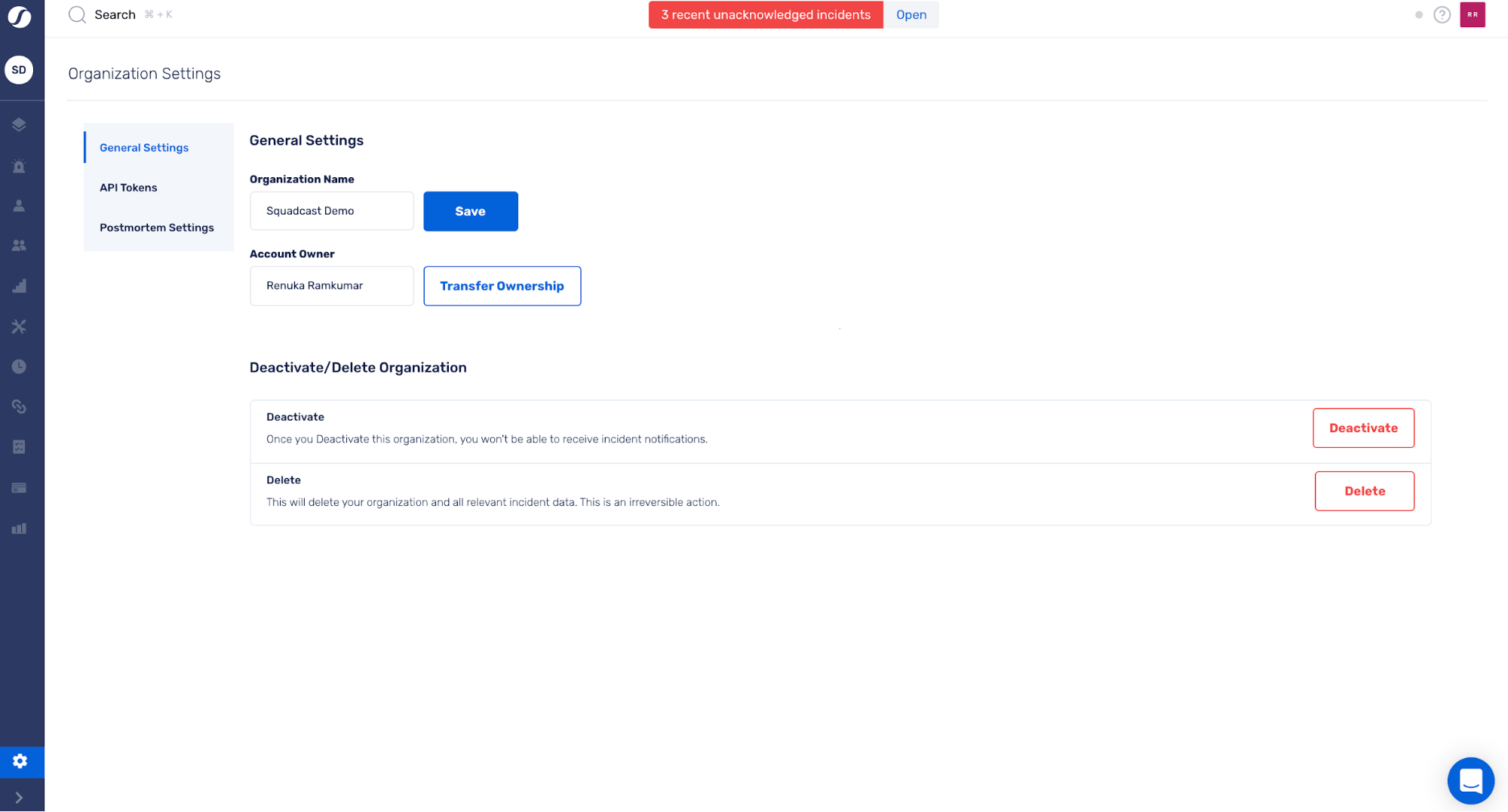
(3) You will then be presented with the following modal. Click on the Confirm button (in the modal) to go through with the deactivation
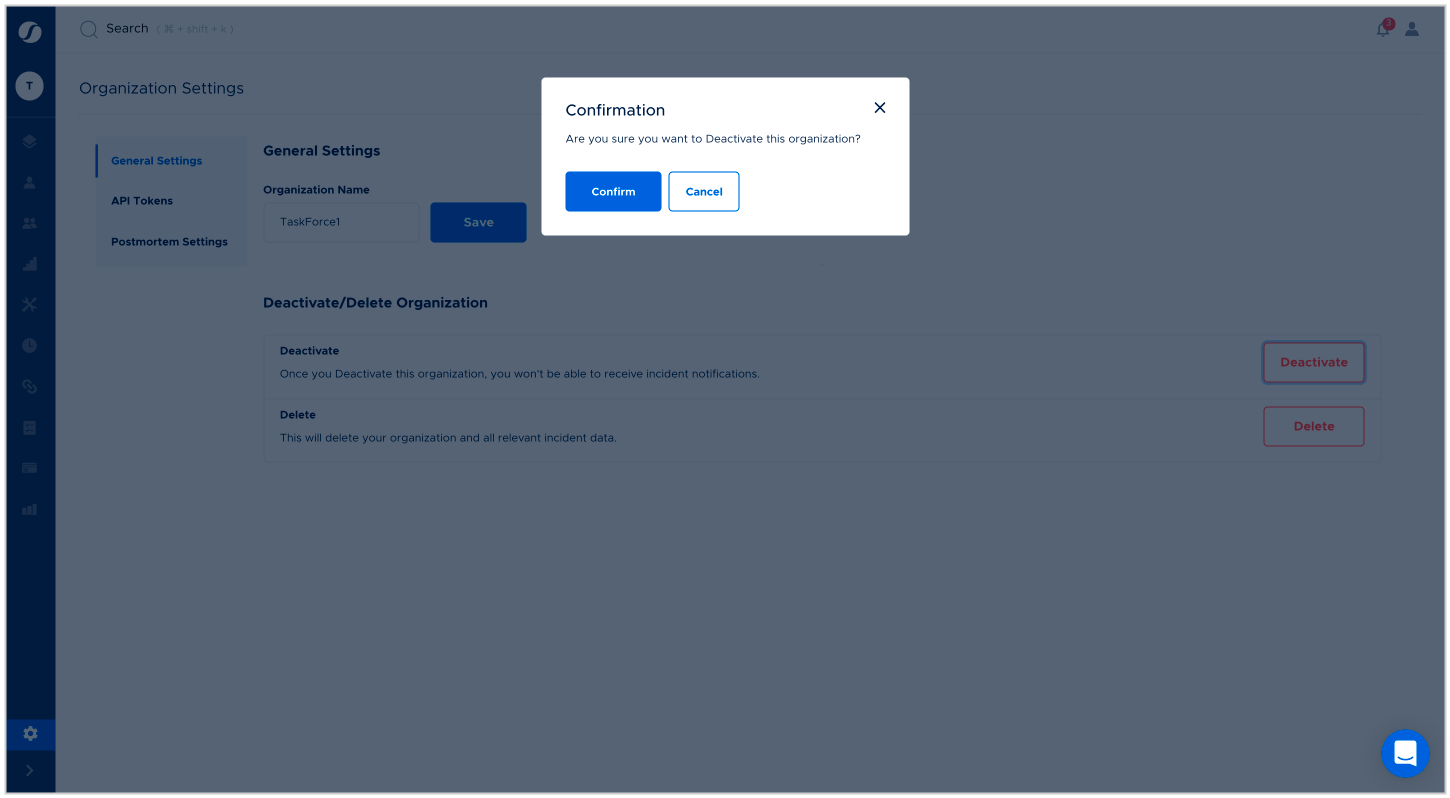
Your account will cease to have an active billing plan.
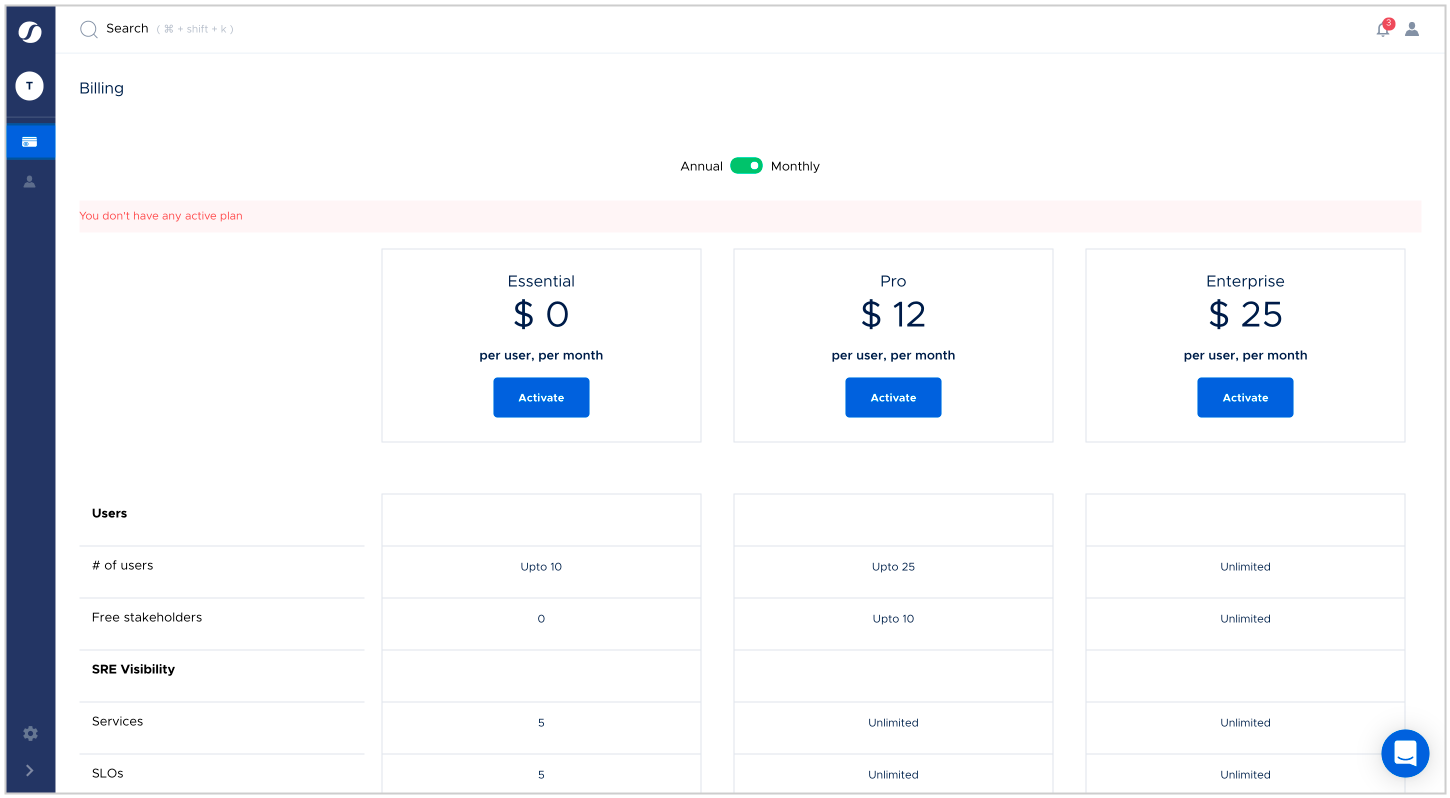
You can choose to re-activate your account again by going to the Organization Settings page and clicking on the Activate button.
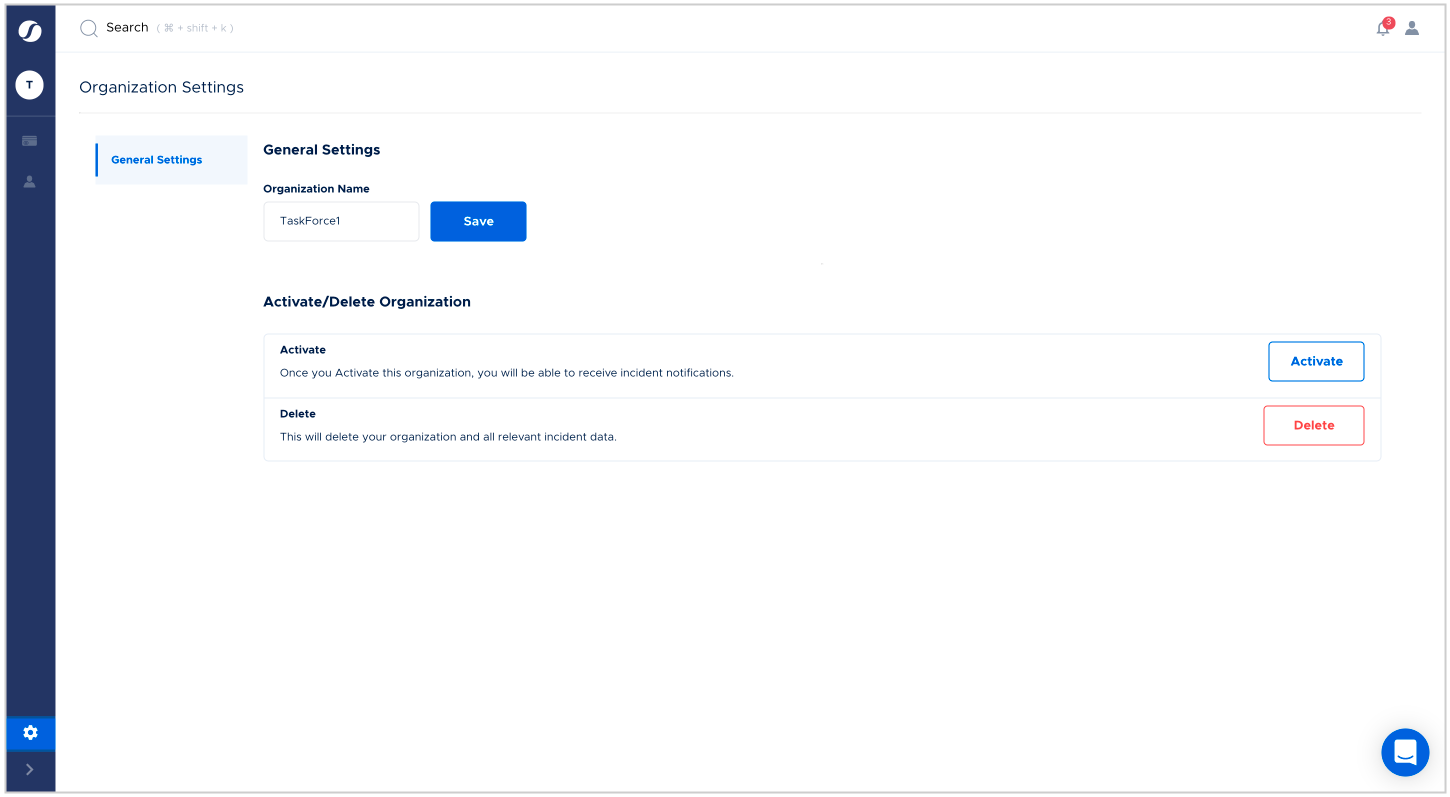
Data Retention
All data for a deactivated organization is retained, should you choose to reactivate it in the future.