LibreNMS
This document will help you integrate LibreNMS with Squadcast.
LibreNMS is an auto-discovering PHP/MySQL-based network monitoring system.
Route detailed monitoring alerts from LibreNMS to the right users in Squadcast.
How to integrate LibreNMS with Squadcast
In Squadcast: Using LibreNMS as an Alert Source
(1) From the navigation bar on the left, select Services. Pick the applicable Team from the Team-picker on the top. Next, click on Alert Sources for the applicable Service

(2) Search for LibreNMS from the Alert Source drop-down and copy the Webhook URL
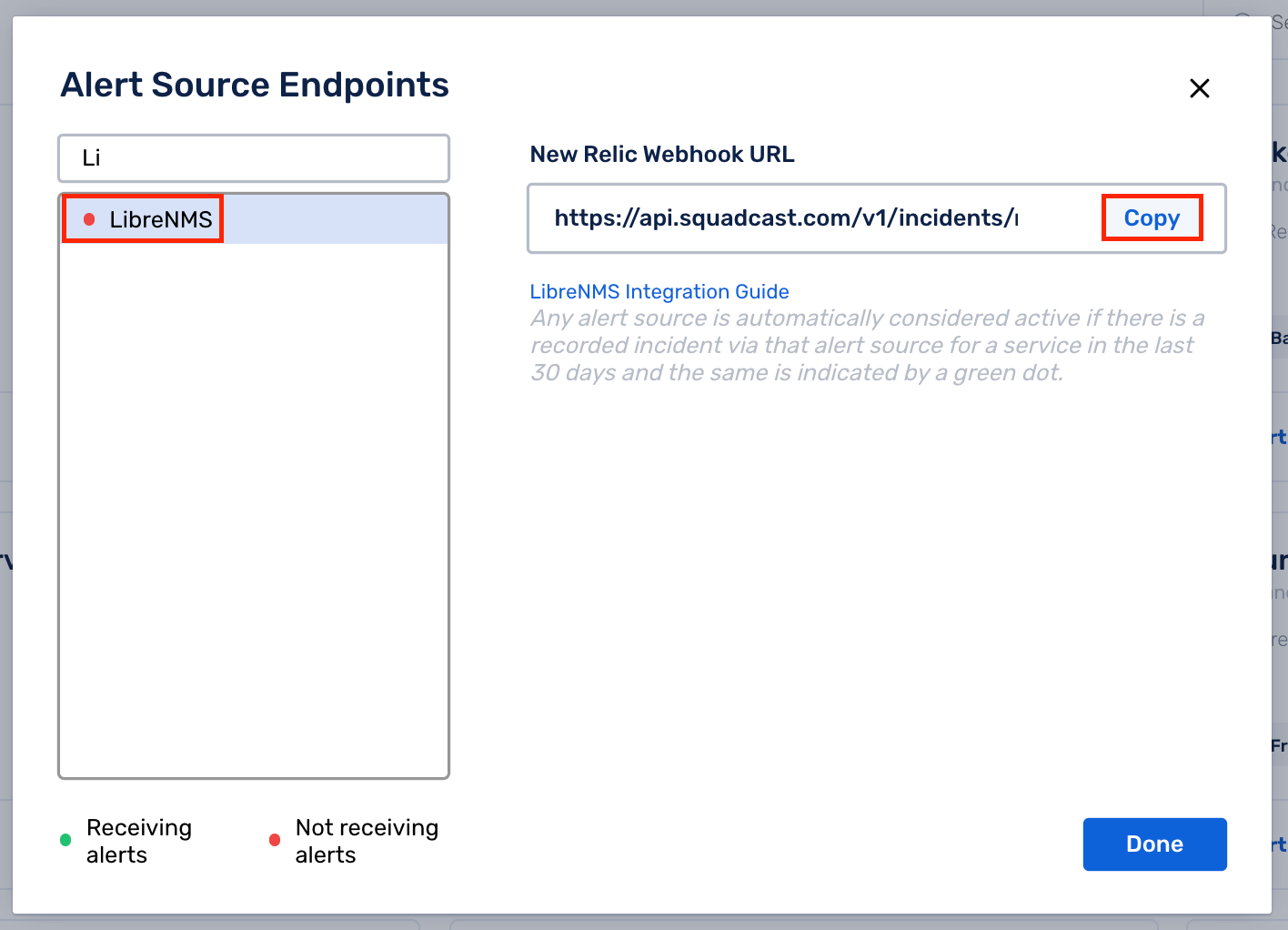
For an Alert Source to turn active (indicated by a green dot - Receiving alerts against the name of the Alert Source in the drop-down), you can either generate a test alert or wait for a real-time alert to be generated by the Alert Source.
An Alert Source is active if there is a recorded incident via that Alert Source for the Service in the last 30 days.
In LibreNMS: Add a Squadcast Webhook
(1) From the home page, click on the Alerts tab on the top

(2) Select Alert Transports
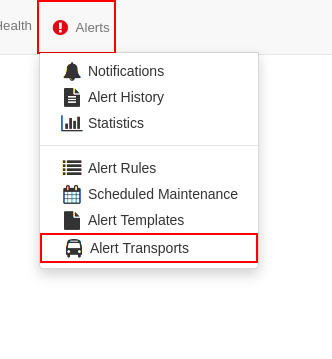
(3) Click on Create alert transport
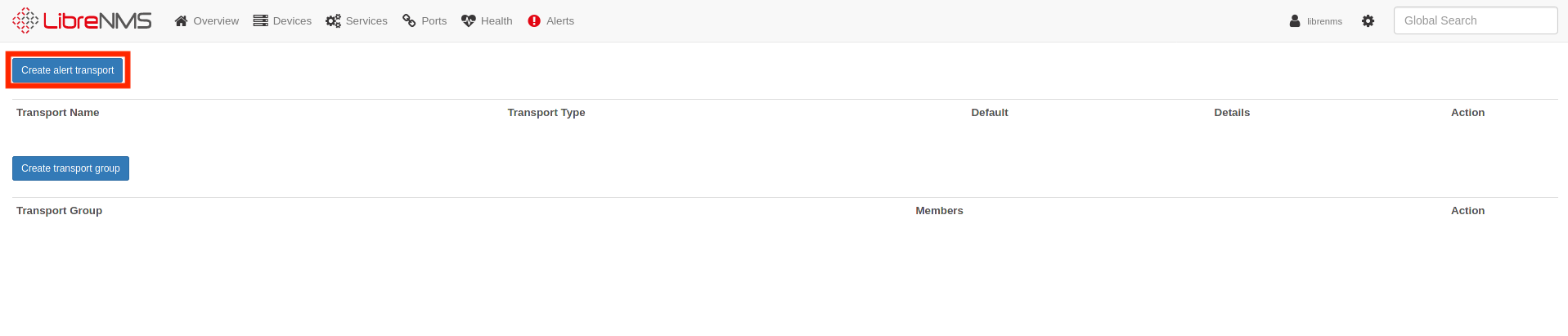
(4) Next:
- Give the Alert Transport a Name
- Choose Transport type as
Api - Default alert is toggled to
ON - Choose API Method as
POST - In the placeholder for API URL, paste the copied Webhook from Squadcast
- In Options, add the template below as is:
device_id={{ $device_id }}
hostname= {{ $hostname }}
sysName={{ $sysName }}
sysDescr={{ $sysDescr }}
sysContact={{ $sysContact }}
os={{ $os }}
type={{ $type }}
ip={{ $ip }}
hardware={{ $hardware }}
version={{ $version }}
features={{ $features }}
serial={{ $serial }}
location={{ $location }}
uptime={{ $uptime }}
uptime_short={{ $uptime_short }}
uptime_long={{ $uptime_long }}
description={{ $description }}
notes={{ $notes }}
alert_notes={{ $alert_notes }}
ping_timestamp={{ $ping_timestamp }}
ping_loss={{ $ping_loss }}
ping_min={{ $ping_min }}
ping_max={{ $ping_max }}
ping_avg={{ $ping_avg }}
title={{ $title }}
elapsed={{ $elapsed }}
builder={{ $builder }}
id={{ $id }}
uid={{ $uid }}
state={{ $state }}
severity={{ $severity }}
rule={{ $rule }}
name={{ $name }}
proc={{ $proc }}
timestamp={{ $timestamp }}
transport={{ $transport }}
transport_name={{ $transport_name }}
- Click on Save Transport
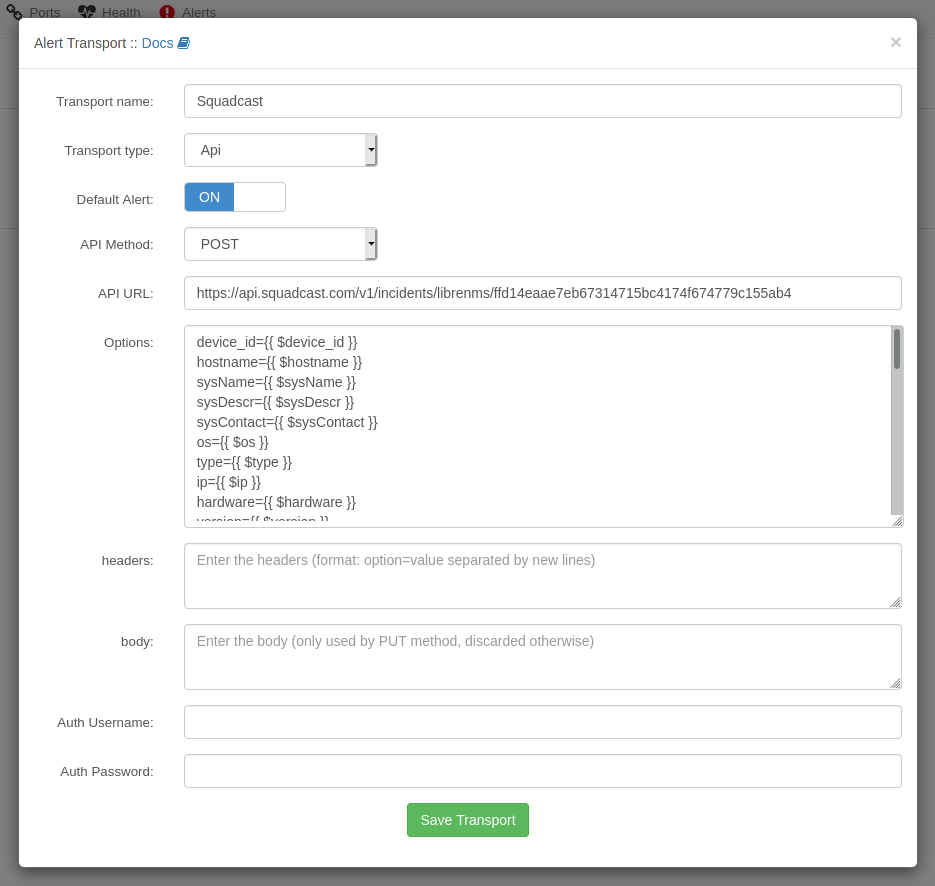
(5) Once your Alert Transport has been created, click on the Alerts tab on the top and select Alert Rules
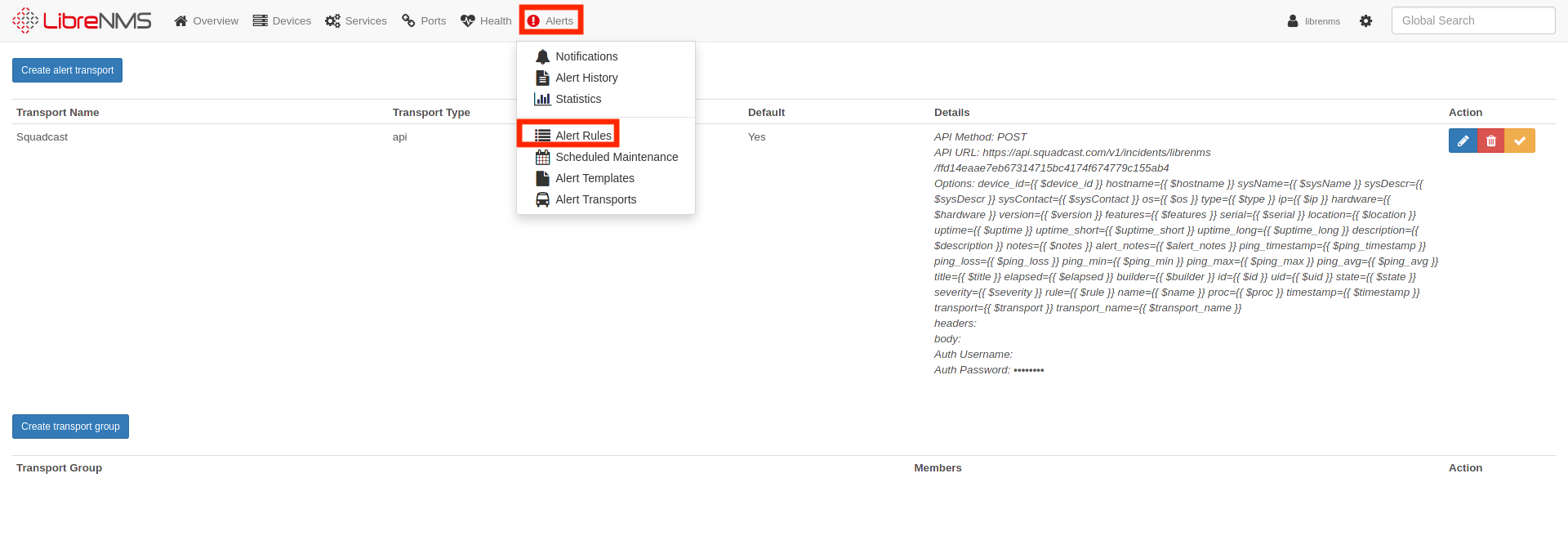
(6) You can either Add alert rule or modify an existing one. Choose the Alert Rule for which Squadcast Webhook should be triggered.
Here, in Transports:
- Select the Squadcast Webhook that was previously created
- Enable the toggle for Recovery Alerts to
ON - Click on Save Rule
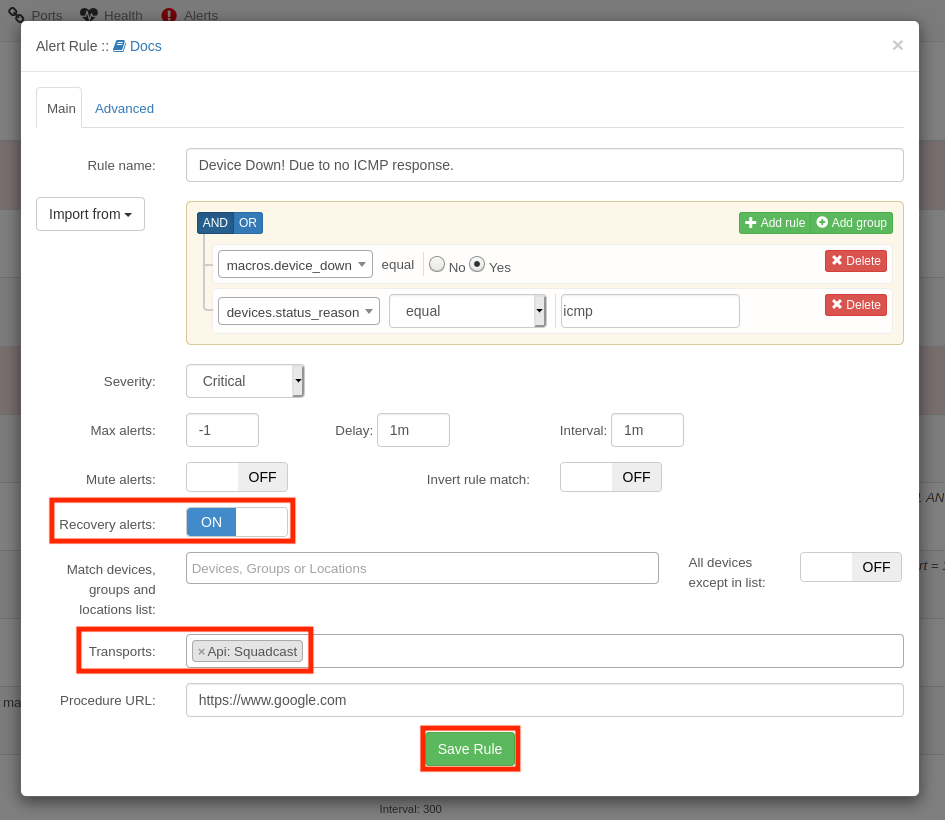
(7) Back in the Alert Rule dashboard, you can verify the rules for which Squadcast Webhook is added as a Transport
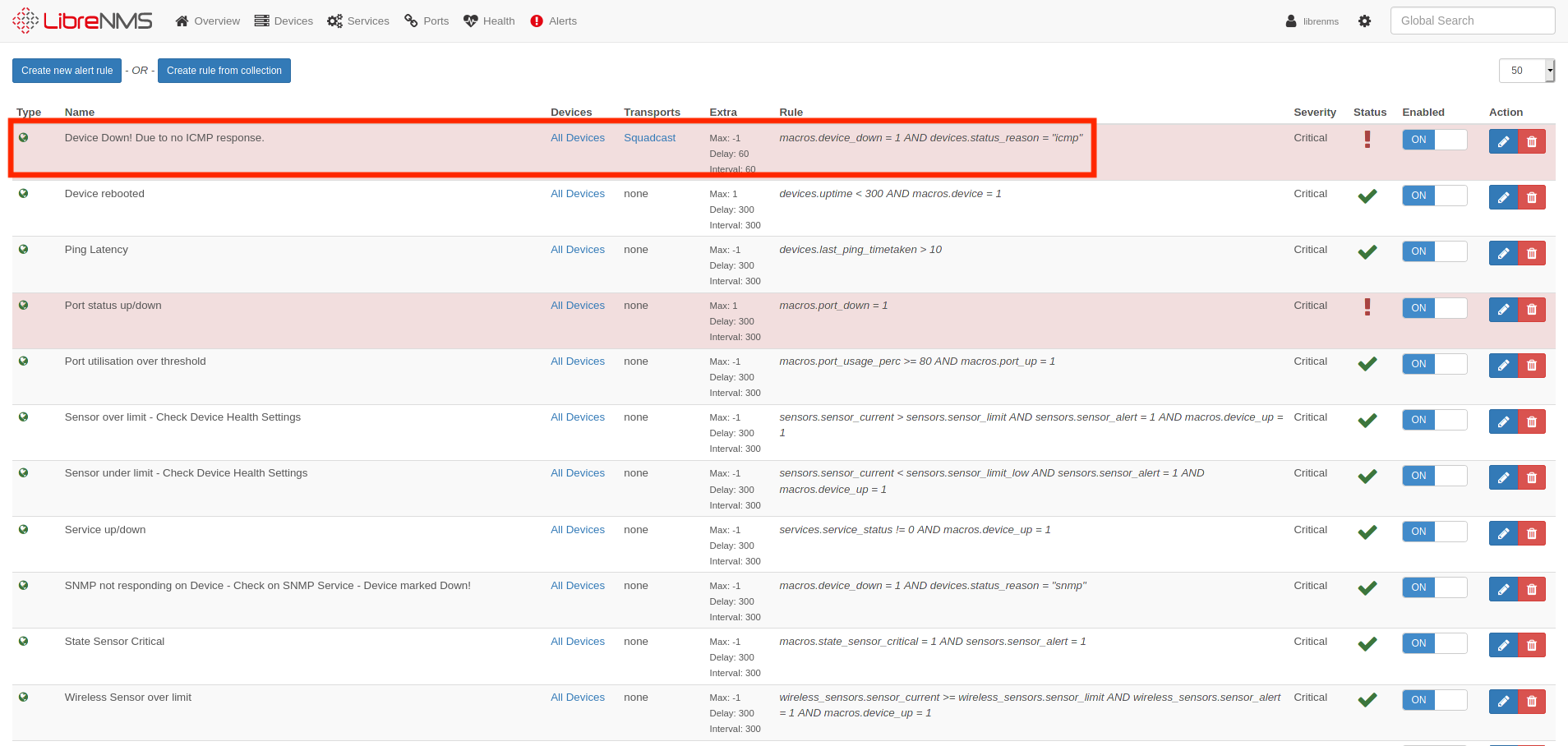
That is it, your integration with LibreNMS is complete and you are good to go!
Now, every time there is an alert in LibreNMS, the alert will be sent to Squadcast and an incident will be triggered, notifying the right people. Similarly, when the alert gets resolved in LibreNMS, the corresponding incident will get auto-resolved in Squadcast as well.