ElastAlert
Follow the steps below to configure a service so as to extract its related alert data from Elastic.
Squadcast will then process this information to create incidents for this service as per your preferences.
In this document, we'll go through how to get alerts from Elastic to Squadcast using ElastAlert. If you're looking for how to get alerts from Elastic using Watcher, refer Elastic Watcher Docs - Squadcast.
We'll be using _ElastAlert_ for getting alerts from Elastic. To know more about ElastAlert, refer ElastAlert - Easy & Flexible Alerting With Elasticsearch.
Using ElastAlert as an Alert Source
(1) From the navigation bar on the left, select Services. Pick the applicable Team from the Team-picker on the top. Next, click on Alert Sources for the applicable Service

(2) Search for ElastAlert from the Alert Source drop-down and copy the Webhook URL
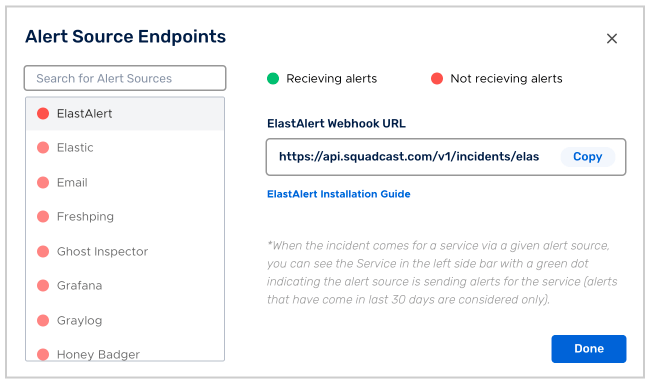
For an Alert Source to turn active (indicated by a green dot - Receiving alerts against the name of the Alert Source in the drop-down), you can either generate a test alert or wait for a real-time alert to be generated by the Alert Source.
An Alert Source is active if there is a recorded incident via that Alert Source for the Service in the last 30 days.
Setup Squadcast Alerter in ElastAlert
For details about how to configure ElastAlert to send alerts, refer Running ElastAlert for the First Time.
Configuration variables in rules YAML file
alert: post
http_post_url: <ElastAlert Webhook URL copied from Squadcast dashboard>
http_post_static_payload:
Title: <Incident Title>
http_post_all_values: true
You can make sure that the 'Incident Title Name' and 'ElastAlert Rule Name' be the same in order to help identify the rule that caused the alert easily.
However, this is not mandatory.
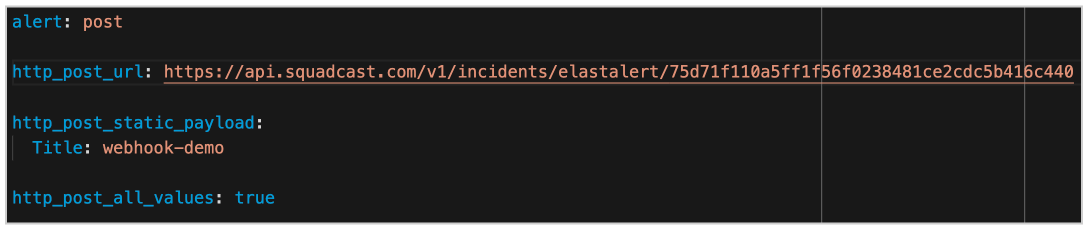
For more details on post alert type, refer HTTP Post Alert Type - ElastAlert.
Now, whenever an alert is triggered by ElastAlert according to the rules defined, it’ll automatically create an incident in Squadcast. But, the resolving of incident needs to be done manually by going to Squadcast dashboard.